2023
TG Pro: Advanced Temperature Monitoring for Apple's M3 series
21/11/23 16:58
TG Pro version 2.88 introduces comprehensive support for Apple’s M3, M3 Pro, and M3 Max Macs, delivering precise temperature monitoring and fan control. This update addresses challenges such as complex sensor mapping, diverse model configurations, and hardware-controlled fan activation, ensuring accurate thermal management across the M3 series. Read More…
Comments
TG Pro 2.84 Fully Embraces macOS 14 Sonoma: Enhanced Temperature and Fan Monitoring
07/10/23 08:00
TG Pro 2.84 now fully supports macOS 14 Sonoma, offering enhanced monitoring of critical temperatures such as CPU, GPU, SSD and more, along with fan speeds. With full fan control, hardware diagnostics, notifications, logging, and more, experience an elevated level of insight into your Mac's thermal performance and overall health on the latest macOS platform. Read More…
TG Pro: Now Supporting Apple Silicon Mac Pro, 15-inch MacBook Air, and Mac Studio
04/07/23 13:38
TG Pro 2.82 introduces full support for the latest Mac models, including the Apple Silicon Mac Pro with M2 Ultra, 15-inch MacBook Air, and Mac Studio with M2 chips, along with other important improvements. Read More…
Create QR codes for contacts using QR Factory 3
05/03/23 11:32
QR codes have become an increasingly popular way to share information quickly and easily, particularly in situations where it may be difficult or impractical to exchange information using more traditional methods such as email or physical business cards.
Creating a QR code for a contact that includes their vCard information is particularly useful because it allows the recipient to easily import the contact information directly into their address book or contact management system. This can save time and reduce the likelihood of errors or typos when manually entering contact information.
QR codes can also be used in a variety of contexts, from personal networking to professional events, to facilitate the exchange of information with potential clients, partners, or colleagues. They can be printed on business cards, displayed on websites, or shared via email or social media, making it easy to distribute contact information quickly and efficiently.
Using QR Factory 3, it's incredibly easy to create them and even include multiple emails, phone numbers, postal addresses and social profiles. It supports adding in all the fields one at a time, or using an existing contact that's already in the system (either macOS or iPadOS).
In addition, it has many other common types of QR codes templates built-in, along with the option to create multiple codes using a simple CSV file.
Download QR Factory 3 from the App Store today for either macOS or iPadOS and enjoy all the features for free for 7 days.
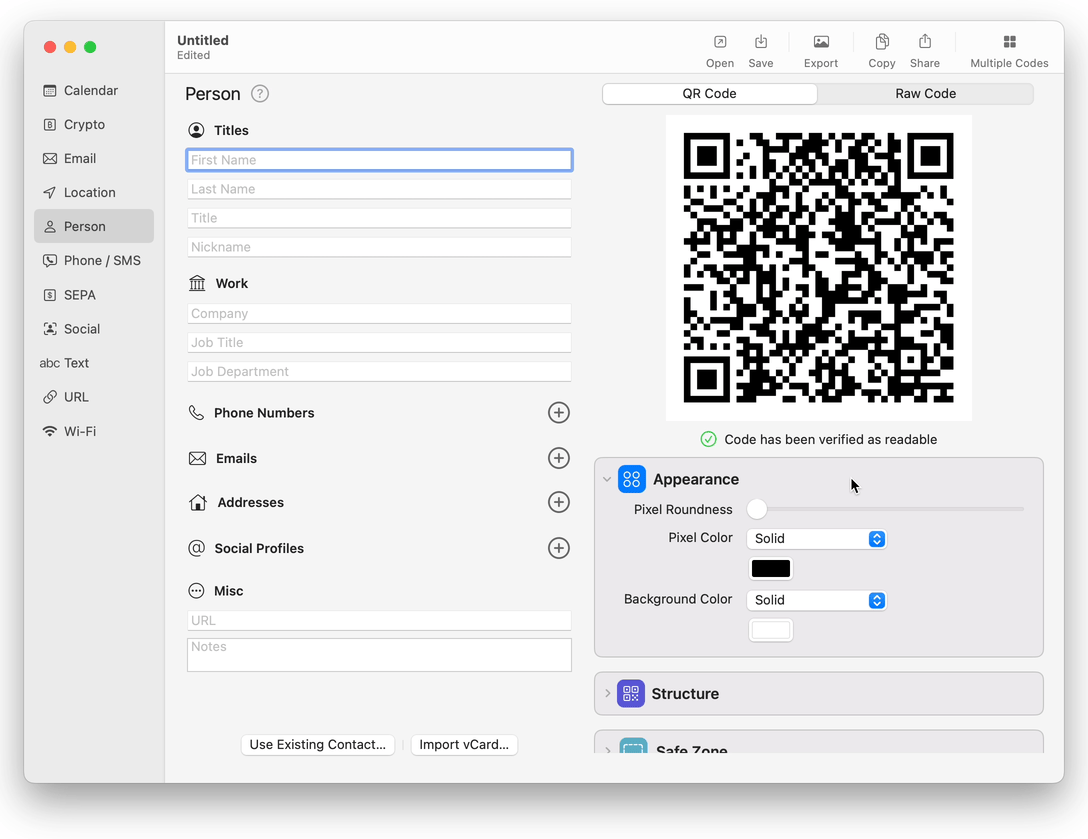
Creating a QR code for a contact that includes their vCard information is particularly useful because it allows the recipient to easily import the contact information directly into their address book or contact management system. This can save time and reduce the likelihood of errors or typos when manually entering contact information.
QR codes can also be used in a variety of contexts, from personal networking to professional events, to facilitate the exchange of information with potential clients, partners, or colleagues. They can be printed on business cards, displayed on websites, or shared via email or social media, making it easy to distribute contact information quickly and efficiently.
Using QR Factory 3, it's incredibly easy to create them and even include multiple emails, phone numbers, postal addresses and social profiles. It supports adding in all the fields one at a time, or using an existing contact that's already in the system (either macOS or iPadOS).
In addition, it has many other common types of QR codes templates built-in, along with the option to create multiple codes using a simple CSV file.
Download QR Factory 3 from the App Store today for either macOS or iPadOS and enjoy all the features for free for 7 days.
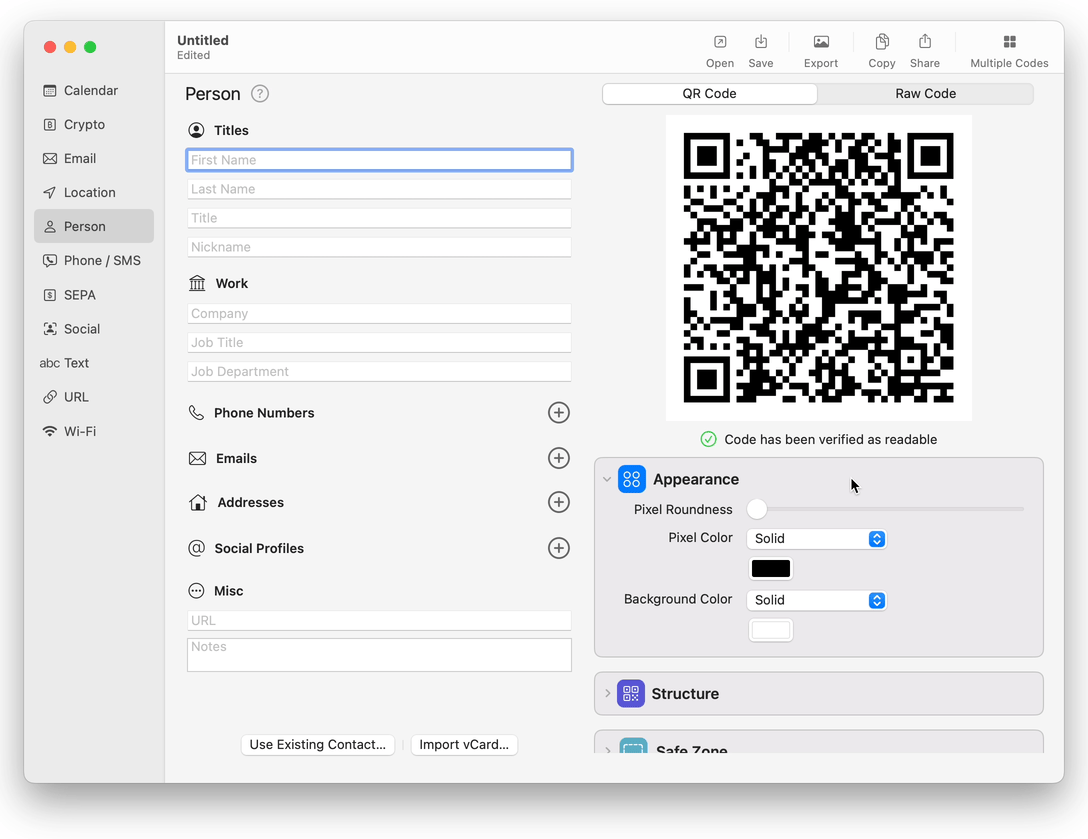
M2 Pro & M2 Max: Fan control and temps with TG Pro
05/03/23 11:25
TG Pro 2.78 now supports the M2 Pro & M2 Max chips in the new MacBook Pro and Mac mini, with full temperature monitoring and fan control, overcoming challenges in temperature reporting for low CPU usage. The update also includes various minor fixes and improvements. Read More…