Use the built-in hex editor, get MD5, SHA1, SHA256 hashes and Base64 encoding with one click, or even change the modified and created dates.
The built-in hex editor supports find/replace for easy modifying, finding strings inside a file or exporting the file data as text or hex. Use the one-click copy for getting a file hash or Base64 encoding for whatever use you need.
It is fully compatible with macOS 10.14 Mojave including support for the system Dark Mode.
Download File Peek to try out these useful features, which is now free and no in-app purchases.
The built-in hex editor supports find/replace for easy modifying, finding strings inside a file or exporting the file data as text or hex. Use the one-click copy for getting a file hash or Base64 encoding for whatever use you need.
It is fully compatible with macOS 10.14 Mojave including support for the system Dark Mode.
Download File Peek to try out these useful features, which is now free and no in-app purchases.
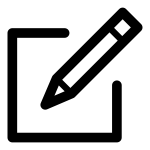
File Peek includes a powerful hex editor that's easy to use. Edit a single byte, or as many as you'd like. Need to edit a particular offset? No worries, it can do that too.
It also includes full find/replace functionality and export as text or hex.
It also includes full find/replace functionality and export as text or hex.
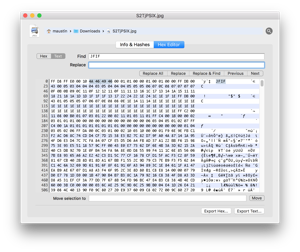
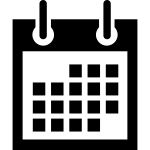
Change a file's created and modified dates. Sometimes these get messed up and there's no easy way to update them in Finder. Using File Peek, it's super easy - use the graphical calendar or type in the date.
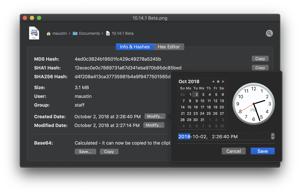
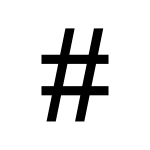
Displays MD5, SHA1 and SHA256 hashes of the file. Plus handy copy-to-clipboard buttons for easy copying into wherever you need them.
Use it to verify that a file hasn't been tampered with by comparing it to a known good hash.
Use it to verify that a file hasn't been tampered with by comparing it to a known good hash.
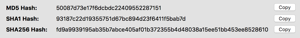
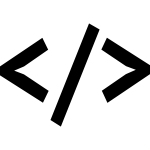
Copy the encoded Base64 version of the file or save it to a file. It's super handy when embedding binary data into a webpage or an app.
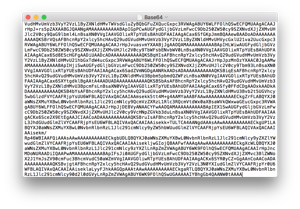
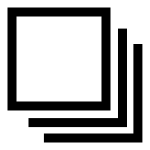
Open multiple files in File Peek at once - it makes it easy to compare files.
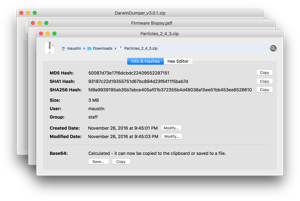
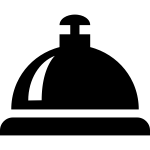
Quickly open a file by choosing "Open in File Peek" from the Services menu. Works from either the Finder application menu, or by right clicking on a file.
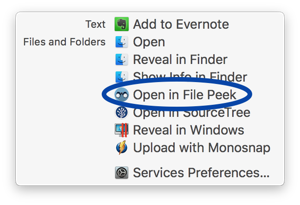
Click here to see what's changed in File Peek 1.1 (December 11, 2018) and previous versions
Click here to see what's changed in File Peek 1.1 (December 11, 2018) and previous versions
Version 1.1 Changes:
- [New] macOS 10.14 (Mojave) support including for the new system wide Dark Mode.
- [New] File Peek now requires macOS 10.10 or higher.
- [New] Confirmation overlay is shown after using any of the copy-to-clipboard buttons.
- [Fixed] Issue where not all files would have Open With -> File Peek as a choice when right-clicking in the Finder.
Version 1.0.3 Changes:
- [New] Added ability to export a file's contents as either text or hex.
- [New] Saving is now shown as sheets instead of dialogs.
- [Fixed] Issue where the Find/Replace buttons were cut-off on macOS 10.13.
- [Fixed] Issue where the app would try to update the UI on a background thread.
Version 1.0.2 Changes:
- [Fixed] Issue where files dropped onto the app icon before it was launched wouldn't display properly.
- [New] Choose file window is automatically hidden when files are displayed, and shown again when there are none.
Version 1.0.1 Changes:
- [Fixed] Issue where the layout of the window was incorrect on macOS 10.9 and 10.10.
- [Fixed] Issue the Edit->Find menu items wouldn't always be enabled.
- [Fixed] Issue where the "Rate Us" link was incorrect for website versions of the app.
File Peek

