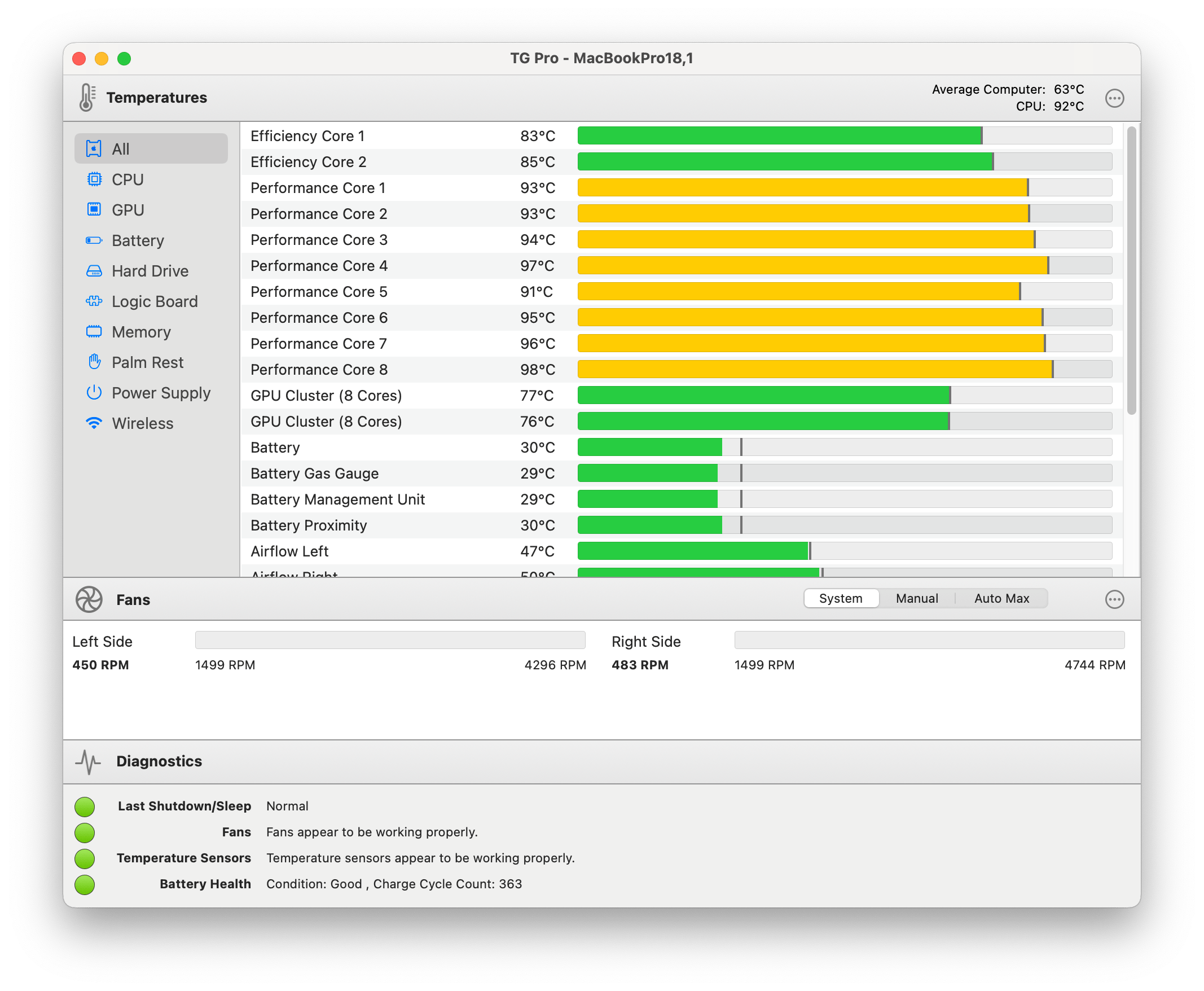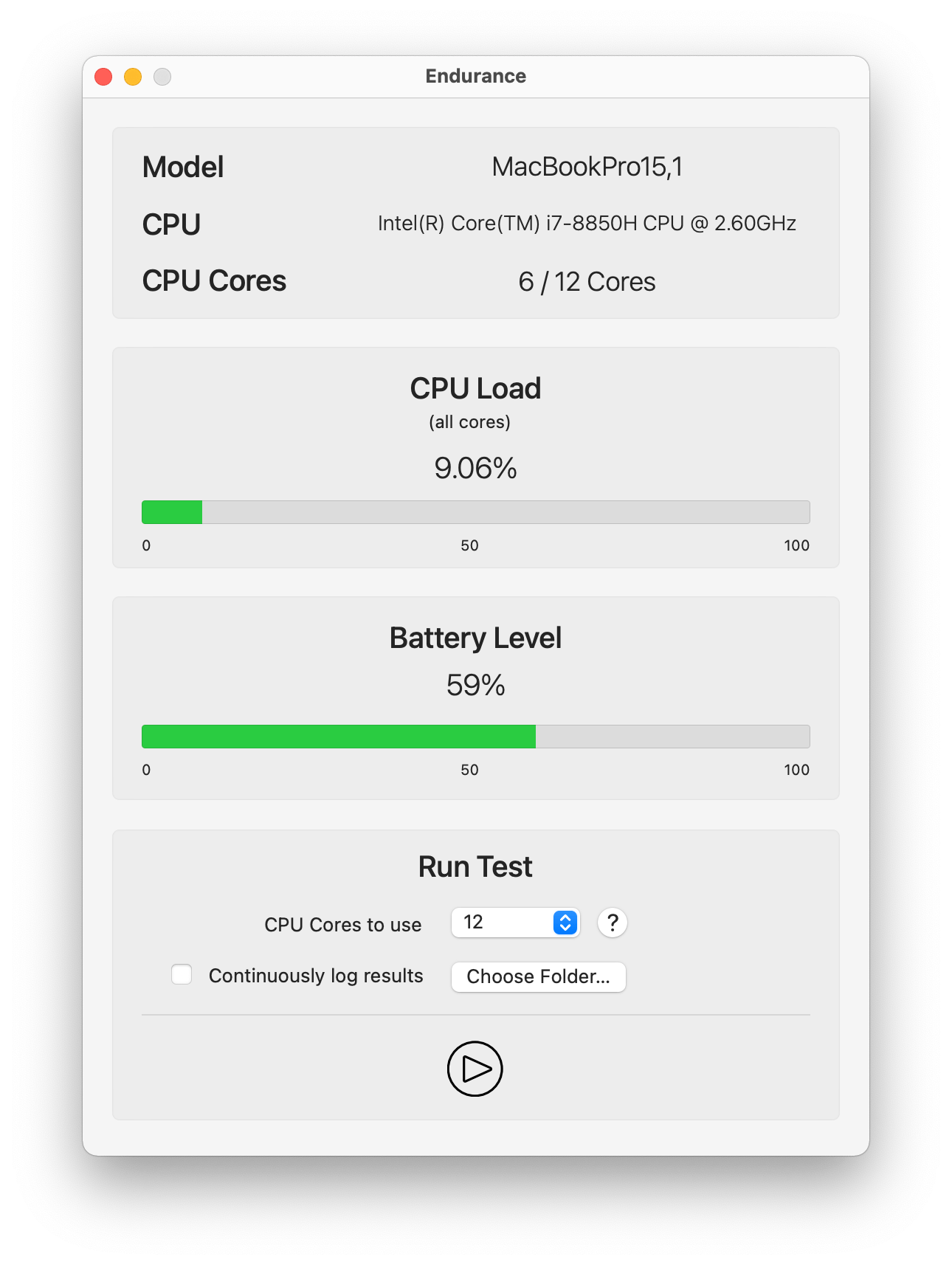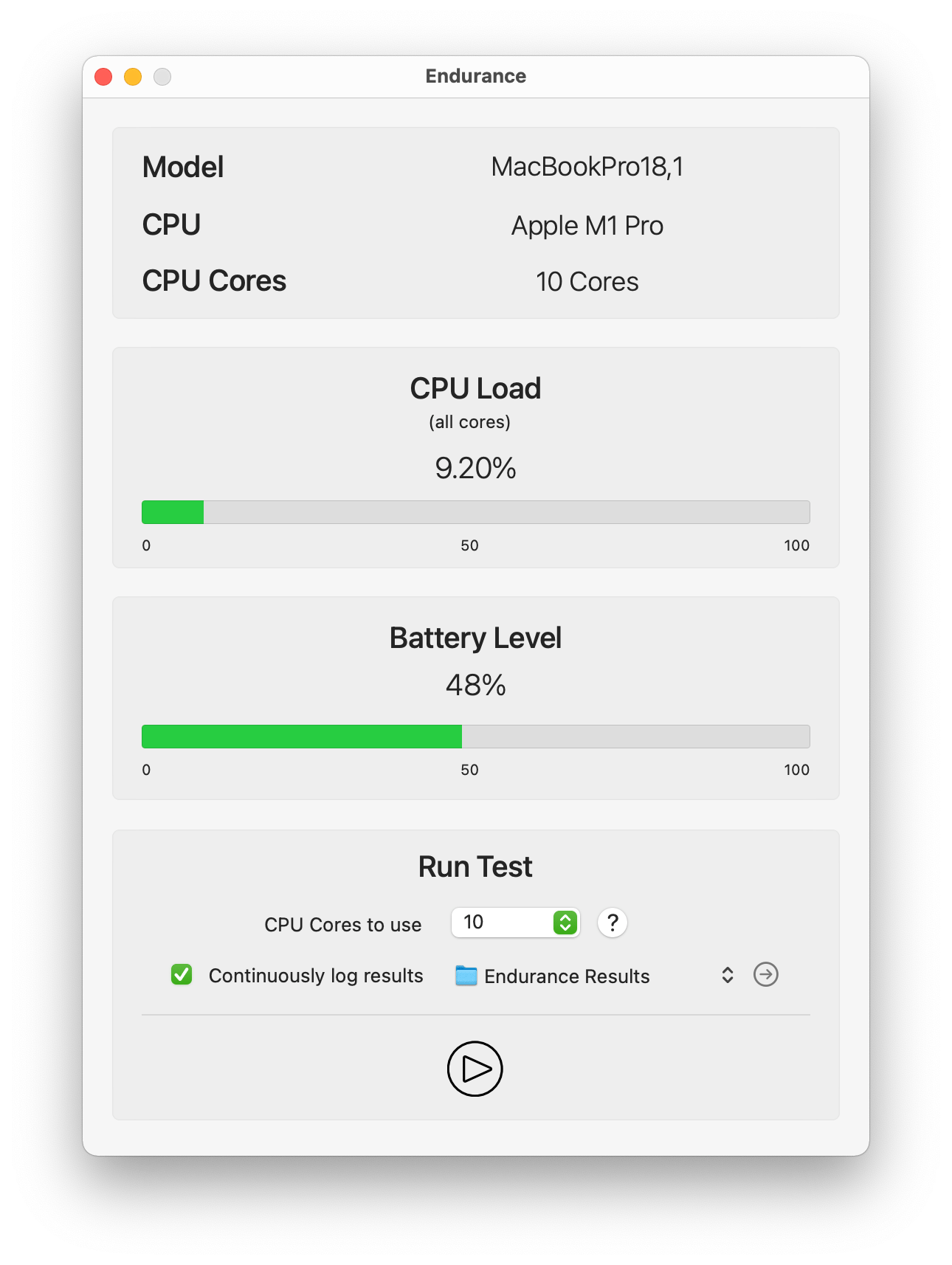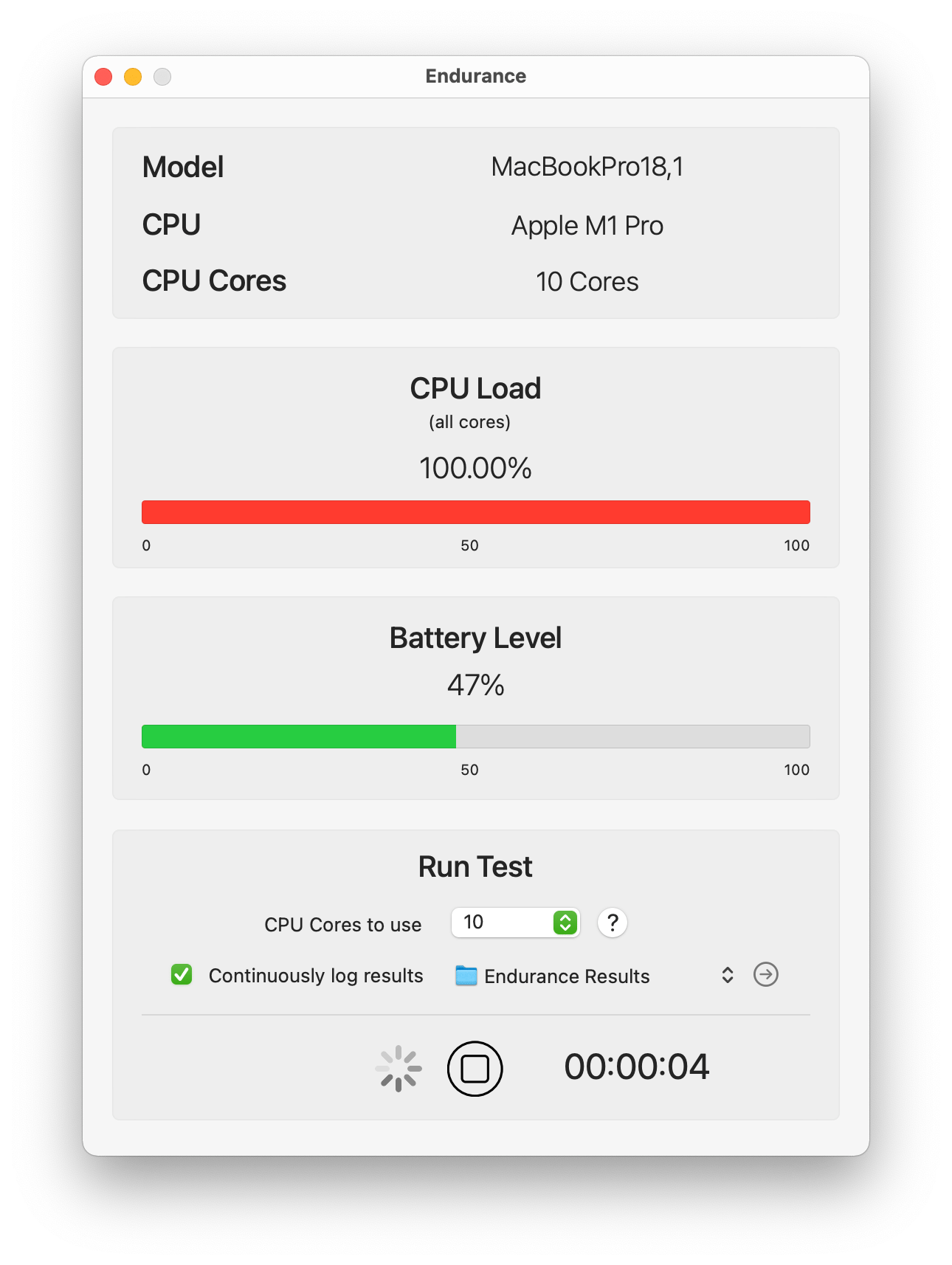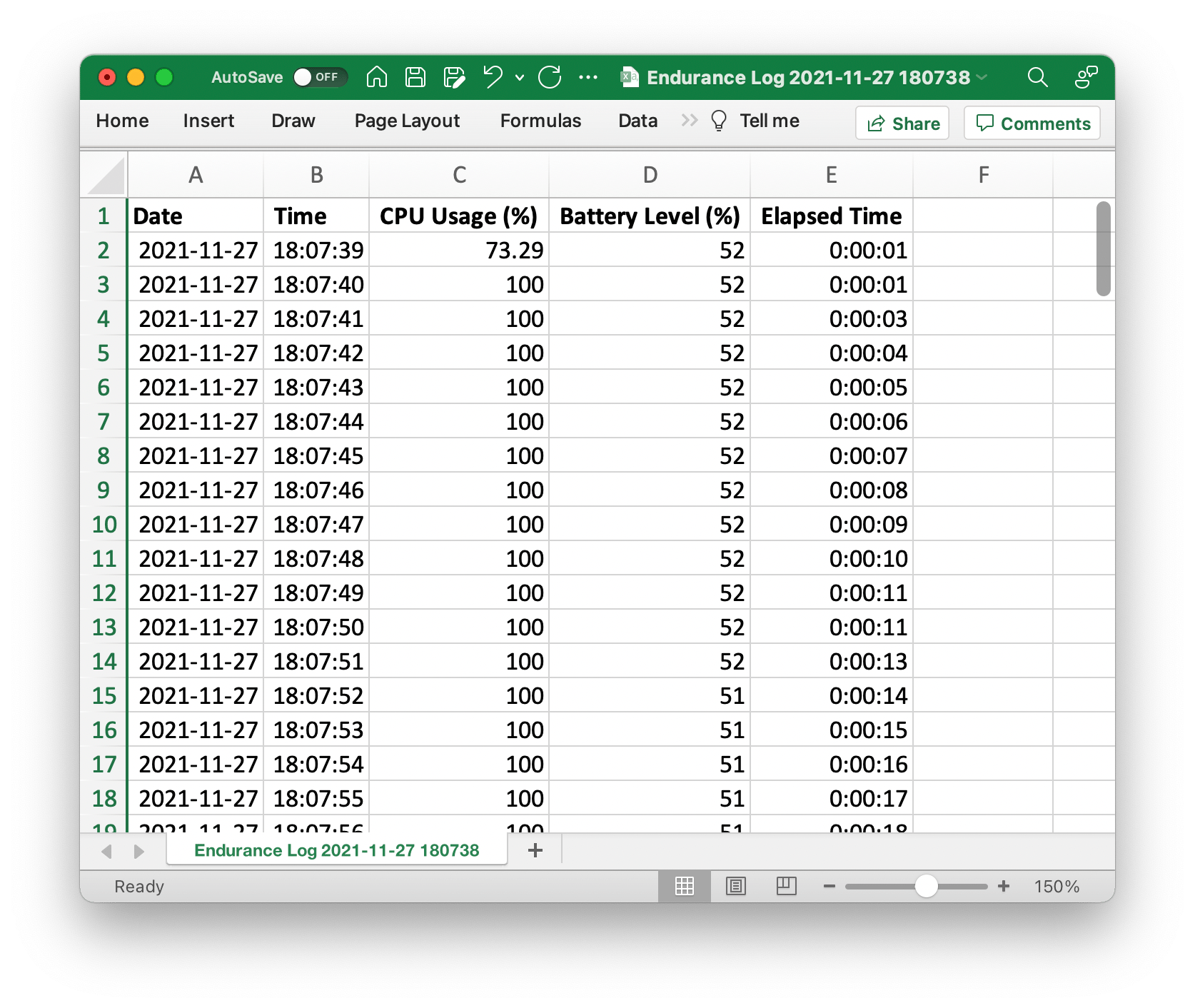Requires macOS 10.12 or later
Supported macOS versions:
macOS 10.12 Sierra - macOS 14 Sonoma
Latest Version:
Endurance 1.1.3
Release Date:
November 8, 2022
Endurance is an easy-to-use, free tool specifically designed for CPU stress testing to evaluate your Mac's thermal capacity and battery endurance. Key features include:
- Customizable CPU Load: Choose from 1 to 64 threads for varying CPU stress levels.
- Real-Time Monitoring: View CPU load, battery status, and test duration in real-time.
- Detailed Logging: Data is logged to a CSV file for in-depth analysis.
- Complementary with TG Pro: While Endurance stress tests your CPU, use TG Pro alongside for advanced thermal monitoring and fan control.
- Universal Compatibility: Native support for both Intel and Apple silicon Macs.
- Completely Free: No costs, ads, or in-app purchases.
Ideal for simple yet effective CPU stress testing, Endurance is the go-to solution for macOS users.
If you've ever wanted to test how long your battery would last at full tilt, or what it takes to kick your fans in, and where that happens and how that works, you can do this in a controlled setting with this Endurance app. Mac Geek Gab from their YouTube short about Endurance
Every CPU Architecture
It's built for the future. Endurance: CPU Stress Test is a Universal App 2, so it includes native versions for both Intel and Apple silicon (ARM) processors. Since it runs natively, it's able to push the CPU usage all the way to 100% with one click.

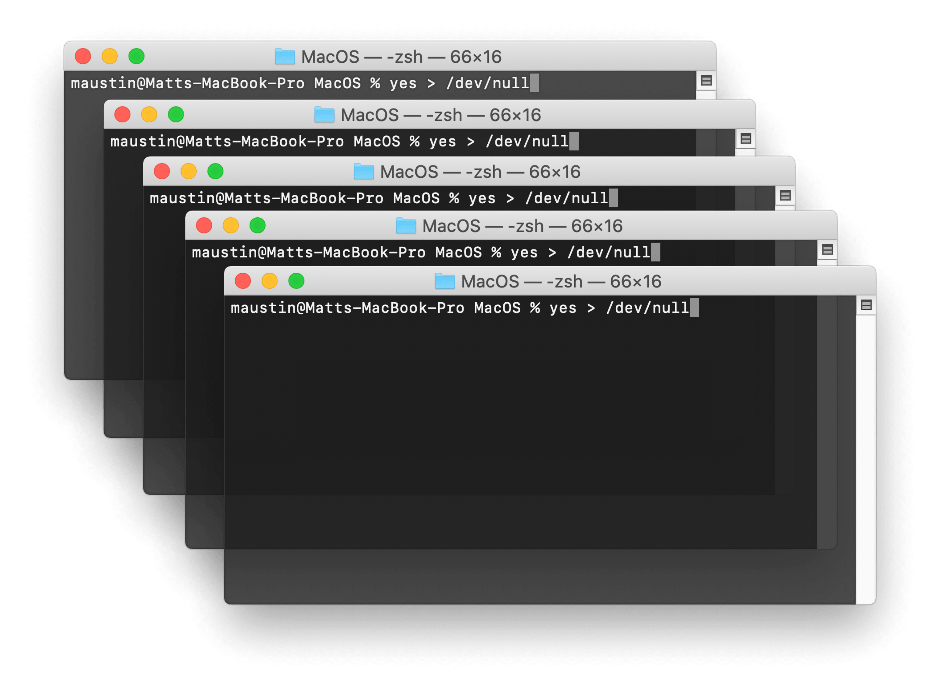
No More Terminal Commands
Before Endurance: CPU Stress Test, in order to stress the processor, it was necessary to open multiple terminal windows, usually to pipe the yes command to /dev/null. Opening one window per core is a thing in the past. Now, just click run and it does the rest.
Test Battery Life
Get specific benchmark data on how long a battery in a Mac laptop will last when the CPU is running at 100%. With the handy timer it's easy to see exactly how long it's been running, and the battery level bar shows how much power is left. There's no easier way to get consistent testing than with CPU Stress Test.
This is also saved into a CSV file when the logging feature is enabled.
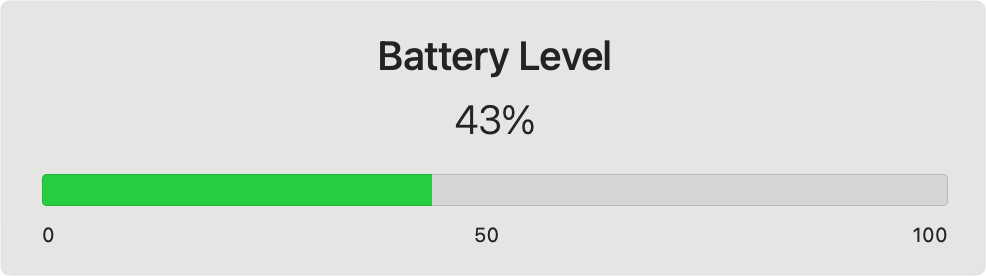
Battery level remaining

Elapsed time
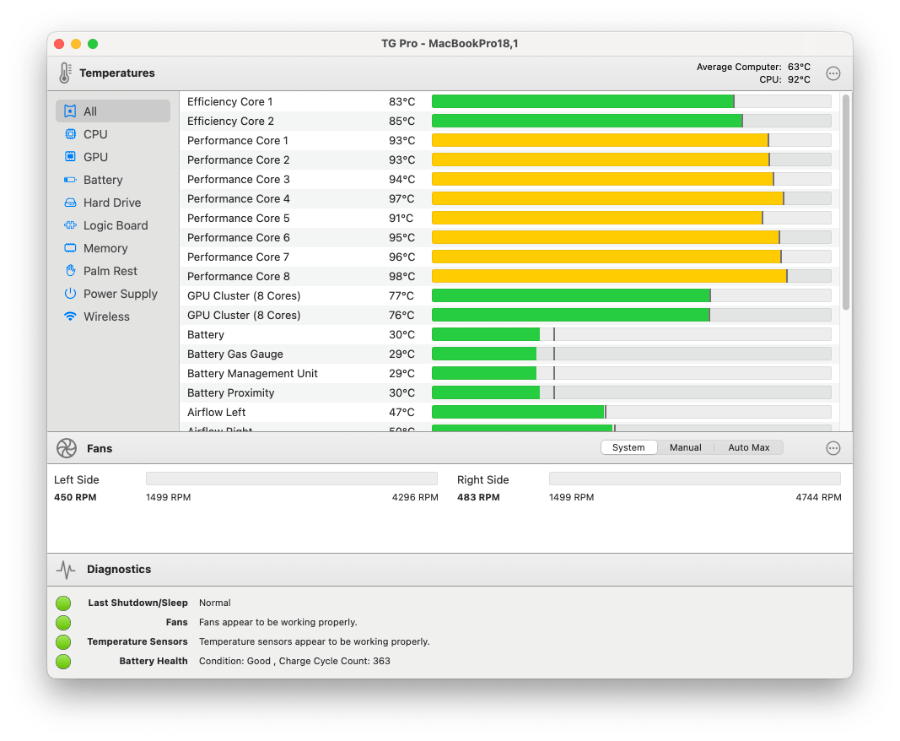
Temperatures & Fan Control
Pair with TG Pro to find out how macOS handles the maximum CPU usage by monitoring temperatures of individual components, as well as fan speeds and even increase them if necessary.
Continuous Logging
All the important information is continuously saved to a CSV file, including:
• Date
• Time
• CPU usage (0-100% of all cores)
• Battery level (%)
• Elapsed time
This can be very useful when it's necessary to know how long the test has run for, or monitoring the CPU usage over time.
Each time a test is run, a new log file is created so it's even easier to keep test results separate.
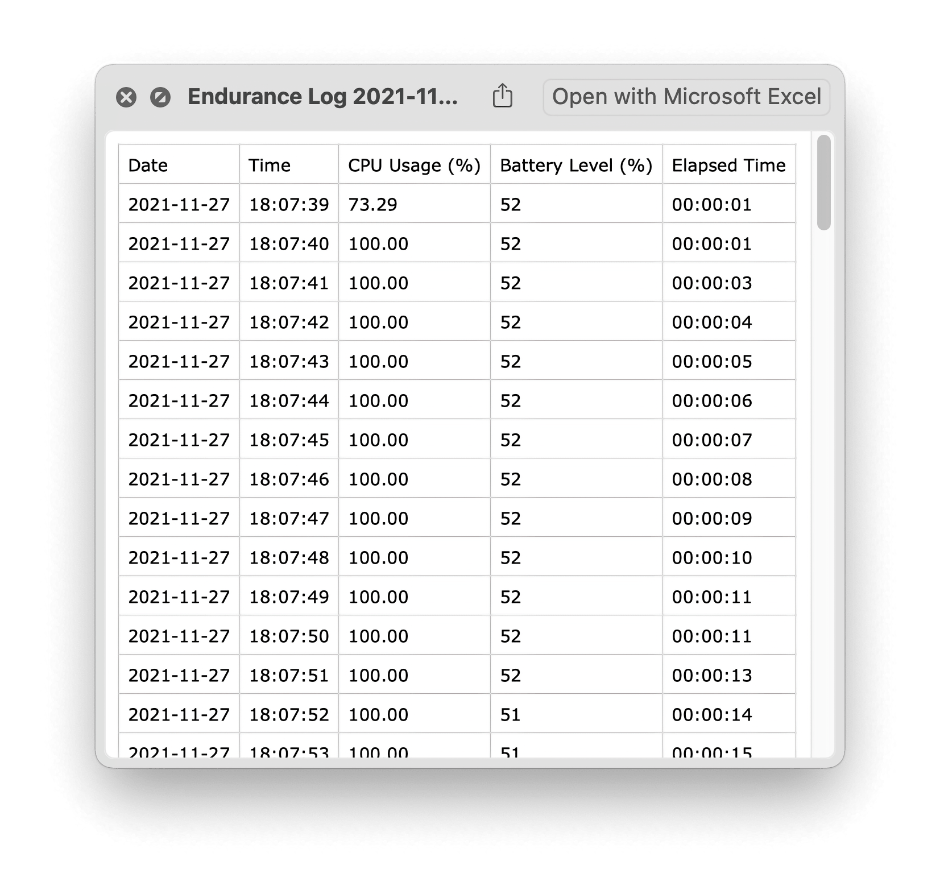
If you've ever wanted to test how long your battery would last at full tilt, or what it takes to kick your fans in, and where that happens and how that works, you can do this in a controlled setting with this Endurance app. Mac Geek Gab from their YouTube short about Endurance
Check out our selection of macOS apps
Create stunning QR codes for print or web, either individually or in batches (also for iPadOS).
Organize messy folders using pre-made or custom rules. Featured by Apple on the App Store.
Temperature monitoring (CPU, GPU and more) with full fan control to help keep your Mac running efficiently. Compatible with all Intel & Apple silicon models.
Plus more, all available on our homepage
Screenshots
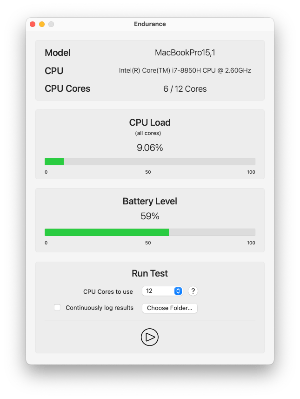
Intel
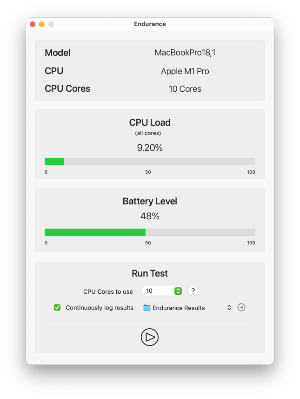
Apple Silicon (CPU Idle)
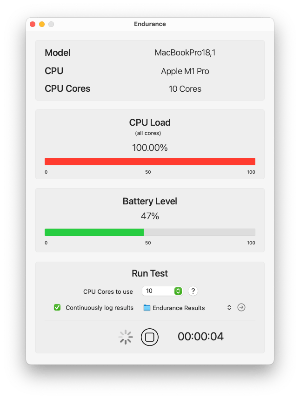
Apple Silicon (CPU at 100%)
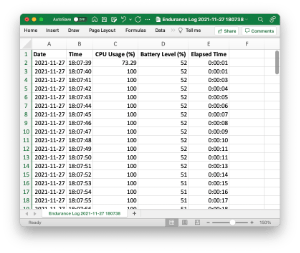
Endurance CSV Log File
Endurance: CPU Stress Test