View CPU/GPU temperatures, fan speeds, battery health and more with TG Pro
13/10/21 15:27

One thing that almost all Mac users can agree on is that they "just work", which is great, especially the tight integration with macOS and other Apple products. However when it comes down to seeing some of the more important statistics, they generally are either very hard to find or not available at all. That is until, TG Pro, which provides all internal temperatures including CPU, GPU, logic board, battery (for laptop models), trackpad/palm rest, Thunderbolt bolts and much more. Each Mac model has a unique set of sensors and TG Pro shows more than any other app.
In addition, it provides a listing of all fans, along with detailed specifications of the minimum, maximum and current RPM speeds. For users that could like a little bit more flexibility, TG Pro even offers the ability to control the fans by boosting them to help keep the Mac cool and running with maximum performance. This is done either through manual control or automated using Auto Boost rules.
To complement the temperatures and fan speeds, TG Pro also has built-in hardware diagnostics which let users know in advance if there's a problem with the Mac shutting down/sleeping unexpectedly, with the fans, the temperature sensors or the battery health. The battery health is important because it also shows the charge cycle count, which is how many times the battery has been depleted and recharged. Batteries are designed to last a specific number of charge cycles, with the ones in the MacBook, MacBook Air and MacBook Pros good for approximate 1000 cycles.
TG Pro is widely compatible with almost every single Mac model ever made as long as it's newer than 2008 and can run macOS 10.12 or higher. This includes the newest versions of macOS 11 Big Sur, macOS 12 Monterey and macOS 13 Ventura. It also includes native support for both Apple silicon and Intel processors.
Learn more at the product page, or with the detailed app tutorial that guides through all the features and options.
blog comments powered by Disqus