TG Pro + Techtool Pro: A Powerful Mac Maintenance Duo
02/05/25 09:23

You trust TG Pro to keep your Mac running cool and performing at its best. Now, take your Mac maintenance one step further with Techtool Pro. Together, these two apps provide a powerful way to keep your Mac healthy, stable, and fast.
TG Pro provides real-time temperature monitoring, detailed fan control, and immediate alerts if your Mac is running hot. It helps prevent overheating, ensures better performance during heavy workloads, and keeps your Mac operating within safe thermal limits.
But what about deeper system health? This is where Techtool Pro shines. It offers advanced diagnostics and powerful repair tools for your Mac. Techtool Pro checks your RAM, storage, sensors, and battery health, and can fix issues like corrupted volumes or failing drives. Its Techtool Monitor feature watches your Mac’s critical components long-term, providing early warnings before small issues become bigger problems.
By pairing TG Pro’s real-time thermal management with Techtool Pro’s comprehensive diagnostics and repairs, you create an ideal maintenance strategy. If TG Pro alerts you about rising temperatures, Techtool Pro can help uncover if hardware issues are causing the problem. And while Techtool Pro is running its tests, TG Pro continues to keep your system cool and stable.
If you already rely on TG Pro, adding Techtool Pro gives you peace of mind knowing your Mac is fully protected and running at peak performance. Together, they’re the ultimate combination for Mac users serious about reliability and performance.
Learn more:
- TG Pro: https://www.tunabellysoftware.com/tgpro/
- Techtool Pro: https://www.micromat.com/products/techtool-pro
blog comments powered by Disqus