Fan control & temperature monitor for M1 iMac
09/06/21 09:34

We recently released TG Pro 2.57 which has full support for the new Apple Silicon based M1 iMacs. It includes a full list of temperatures sensors including specific ones to the iMac such as the LCD panel and power supply.
In addition, it has full fan control which allows monitoring the fan speeds as well as boosting them to help cool it down when under heavy loads.
To download TG Pro to try it out for free, go to https://www.tunabellysoftware.com/tgpro/ and try it out today. If it's already installed, to update to the latest version, click the TG Pro menubar icon, scroll down to the More submenu and choose "Check for Updates".
An interesting note, just like the other Macs with the M1 processor, even though there are 4 Efficiency Cores and 4 Performance Cores, it seems that the temperatures sensors do not match up one-to-one with the cores. From our research, we found so far two sensors for the Efficiency cores and seven sensors for the Performance cores. Our educated guess is that the performance cores need more monitoring, hence the larger number of sensors since they will work the hardest and generate the most heat.
Here is TG Pro running on the iMac (24-inch, M1, 2021):
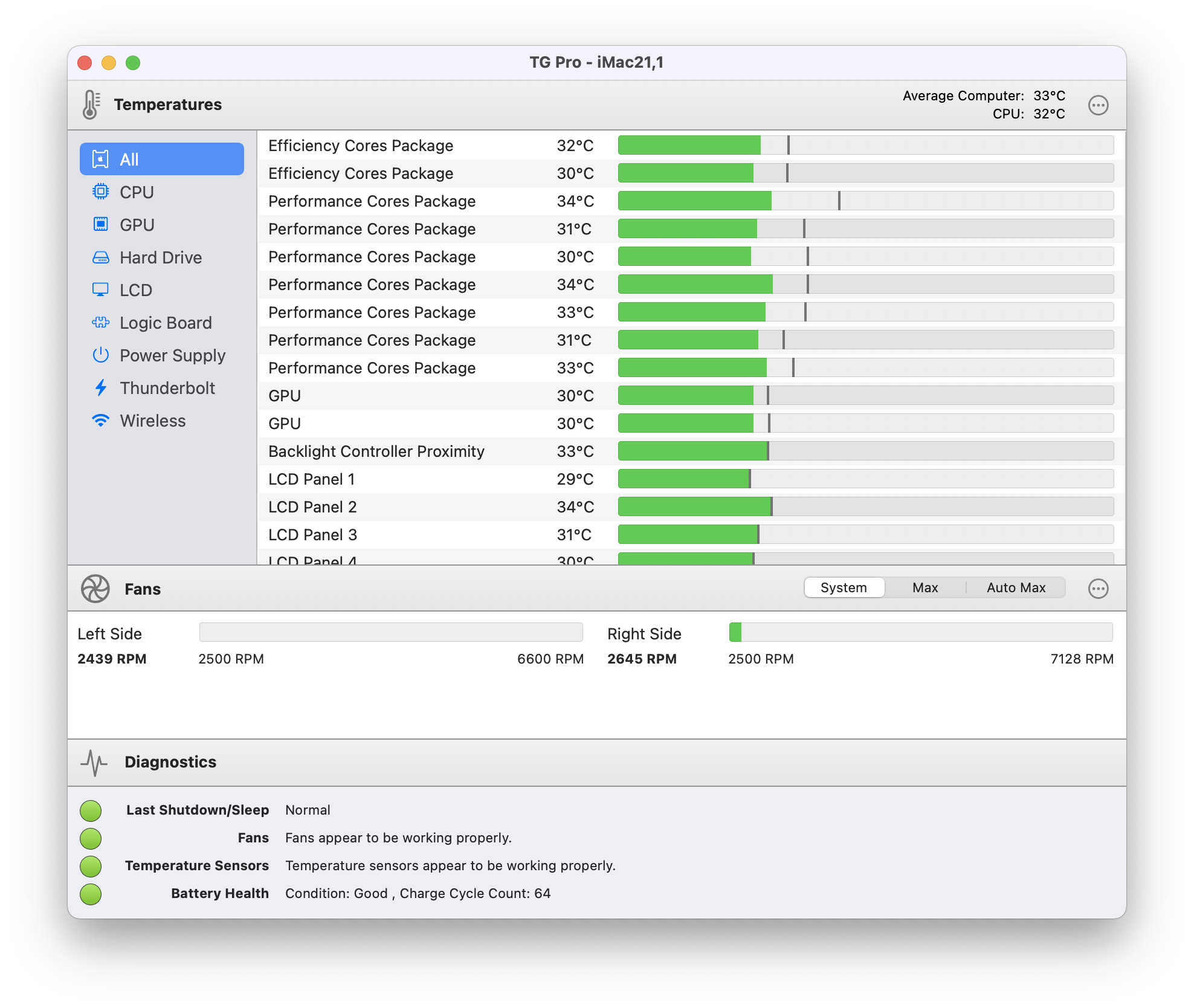
blog comments powered by Disqus