Fan control for M1 (Apple Silicon) Macs
30/11/20 11:22

Well, we did something that no one else has done so far! We have figured out how to decipher and display the temperature sensors inside the new Apple Silicon based Macs. This is an enormous feat considering the way the sensors are exposed is completely different compared to the older Intel based models. Just update to at least version 2.53 by clicking the TG Pro menubar icon, scrolling down to the More submenu and choosing "Check for Updates".
TG Pro now has full support for the following Apple Silicon based models:
• MacBook Pro (13-inch, M1, 2020)
• MacBook Air (M1, 2020)
• Mac mini (M1, 2020)
We are also able to get fan control working so it's not possible to see the fan speeds along with boosting them if necessary. It's interesting that at least on the new MacBook Pro, the fan is turned off when the temperatures are low enough, although TG Pro can still control them without waiting for the hardware to turn them back on.
Another interesting fact is that even though there are 4 Efficiency Cores and 4 Performance Cores, it seems that the temperatures sensors do not match up one-to-one with the cores. From our research, we found so far two sensors for the Efficiency cores and seven sensors for the Performance cores. We'll continue to investigate and see if there are more available.
Here is TG Pro running on the 13-inch MacBook Pro (MacBookPro17,1)
System mode (monitoring only):
Manual fan mode:
blog comments powered by Disqus