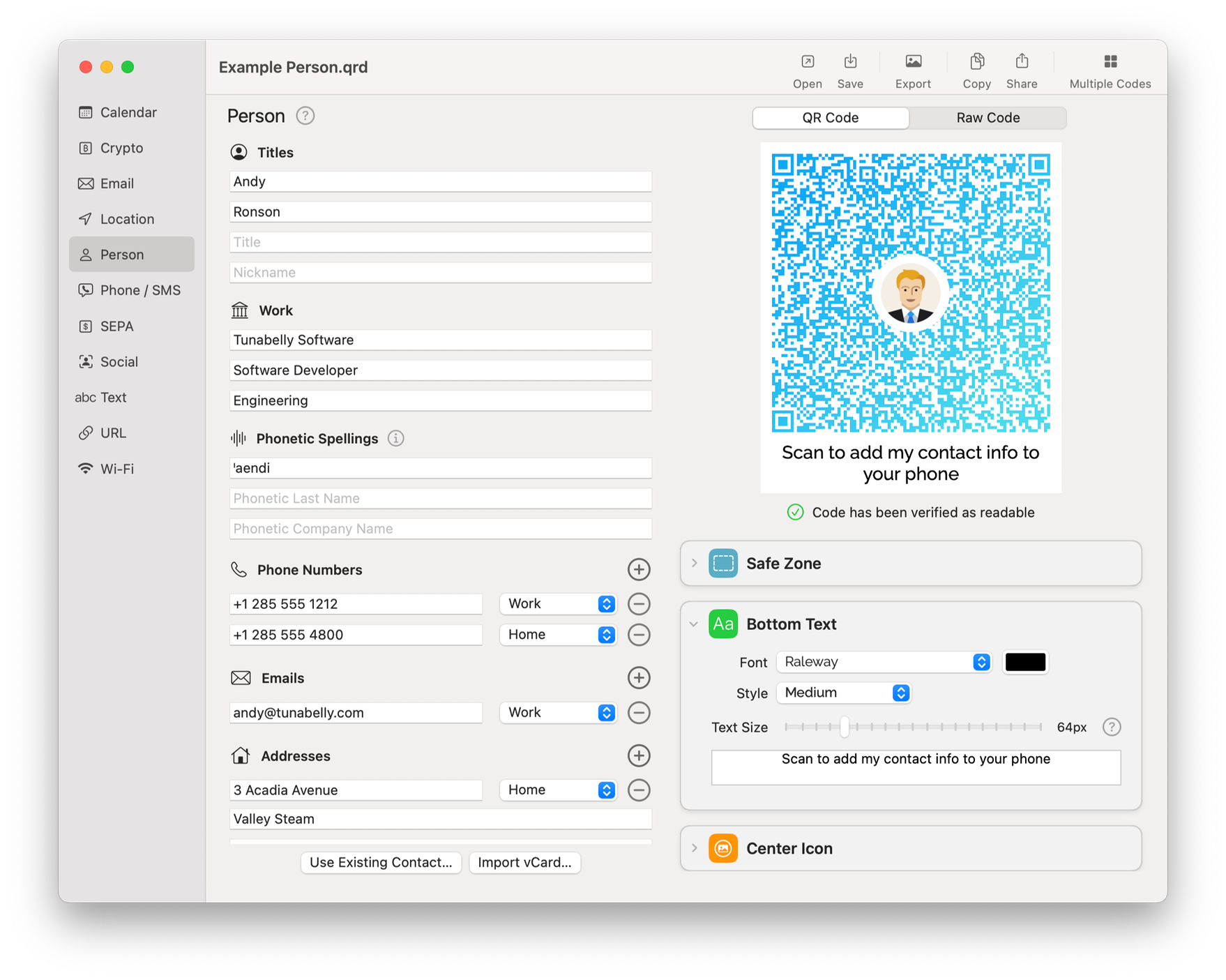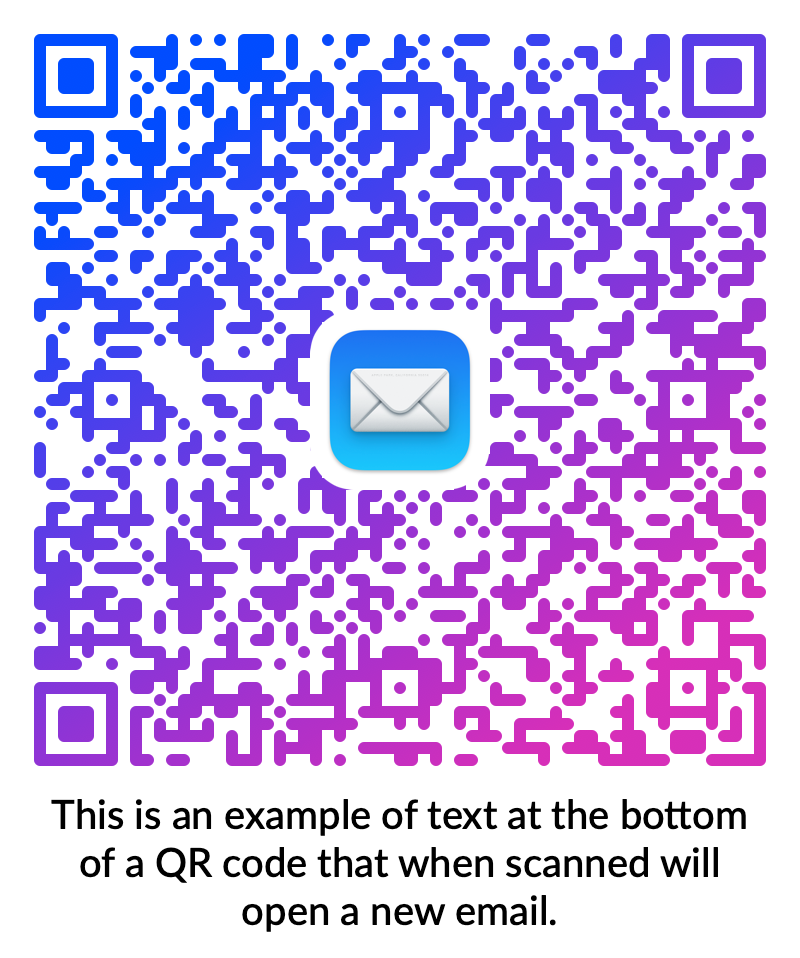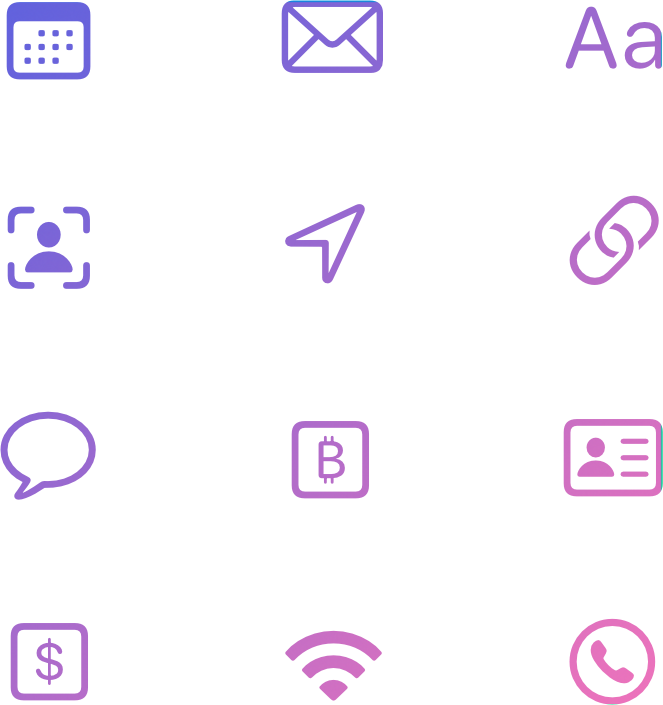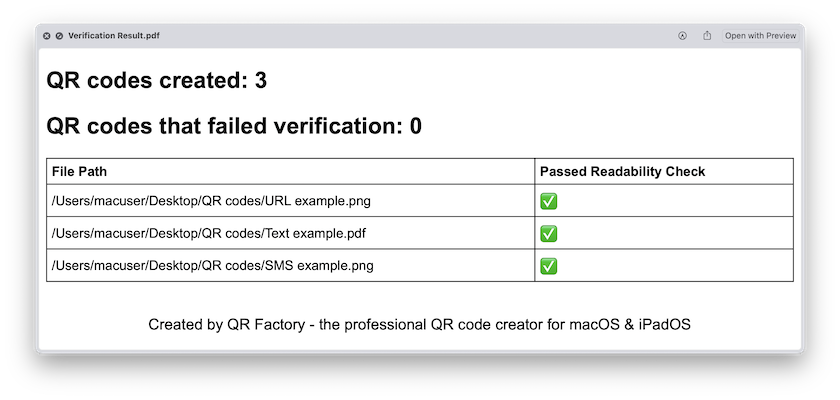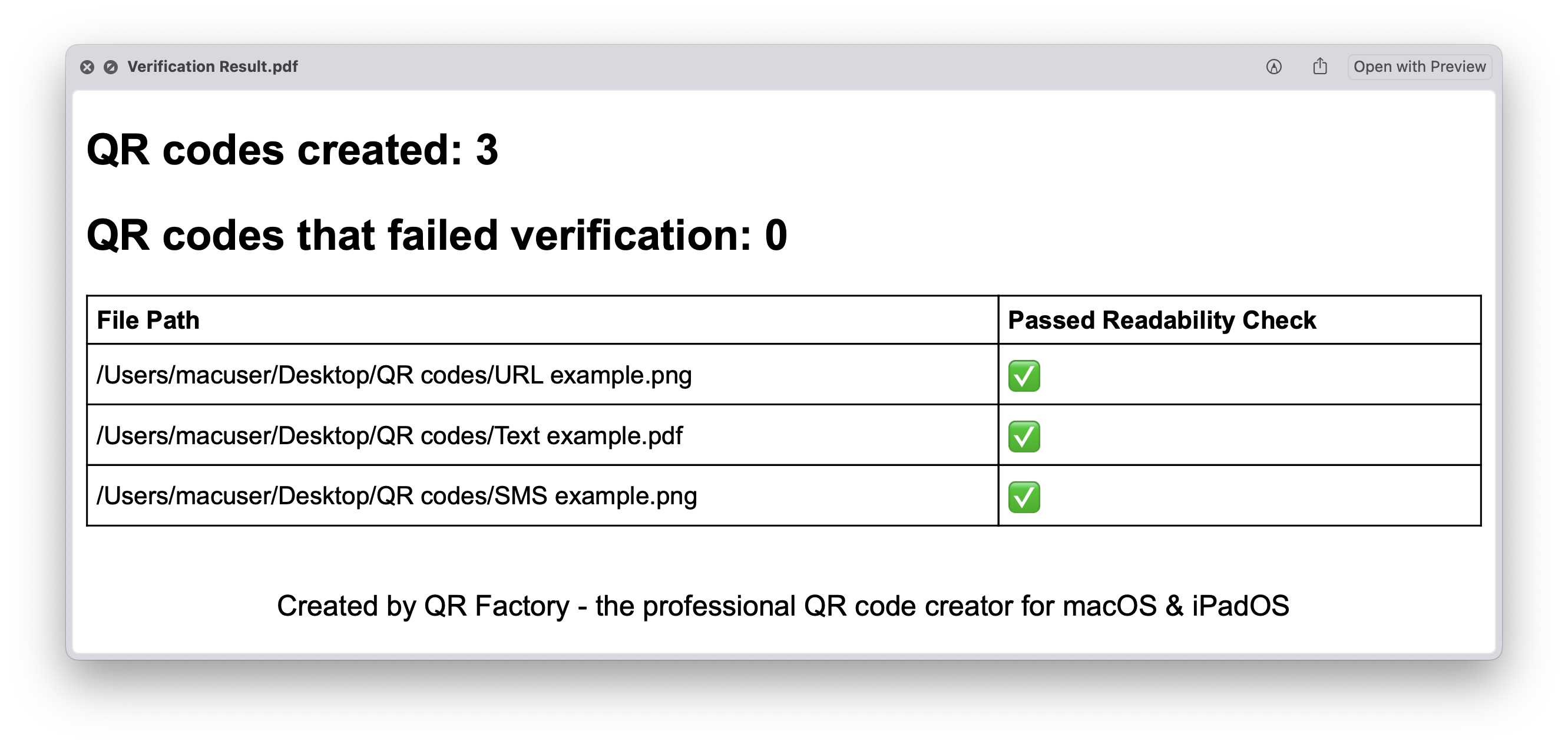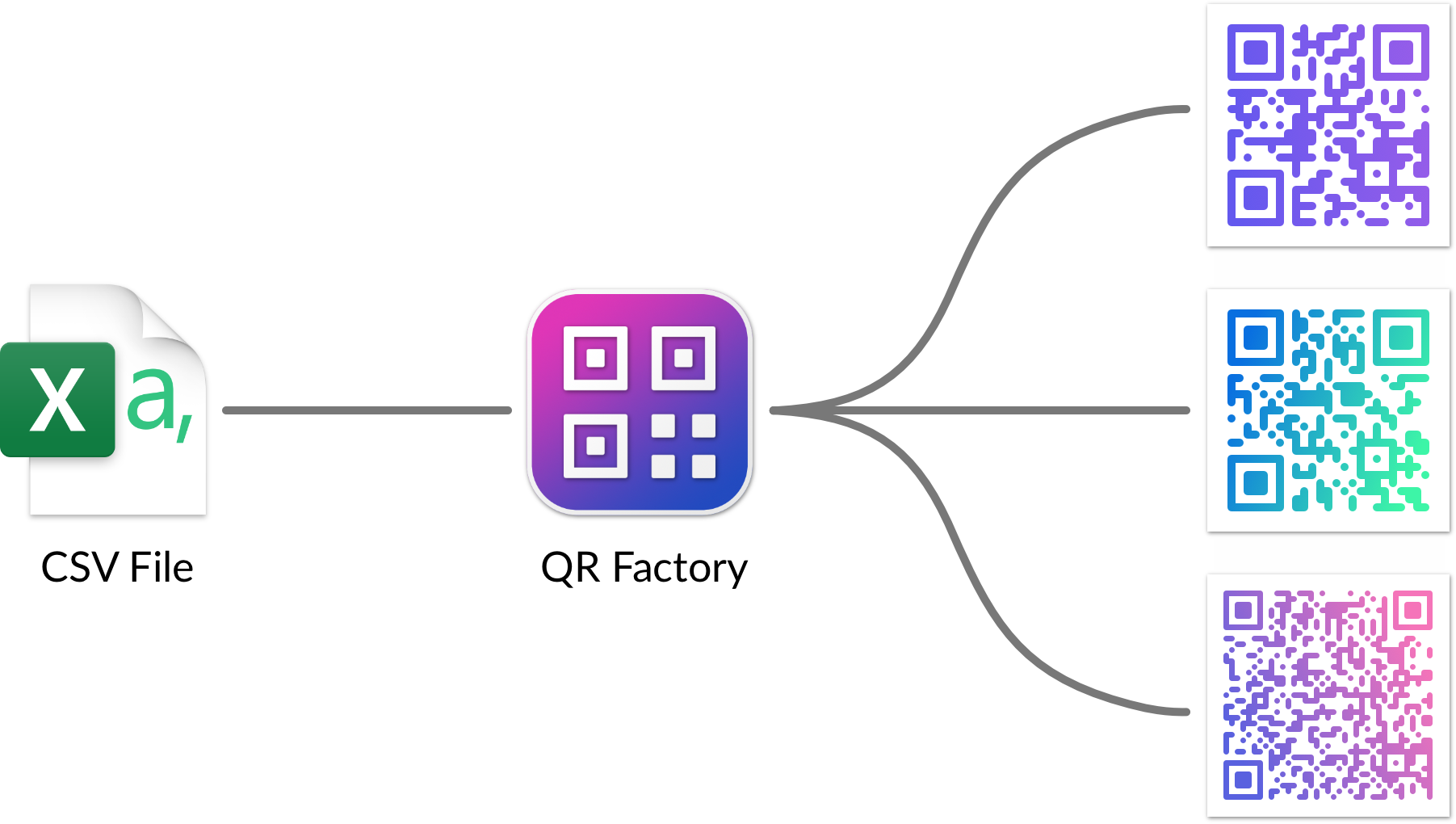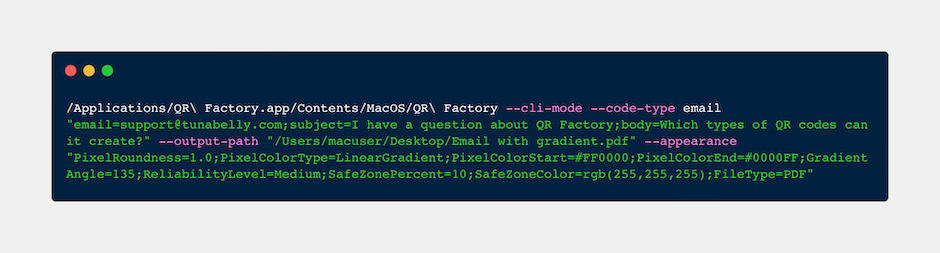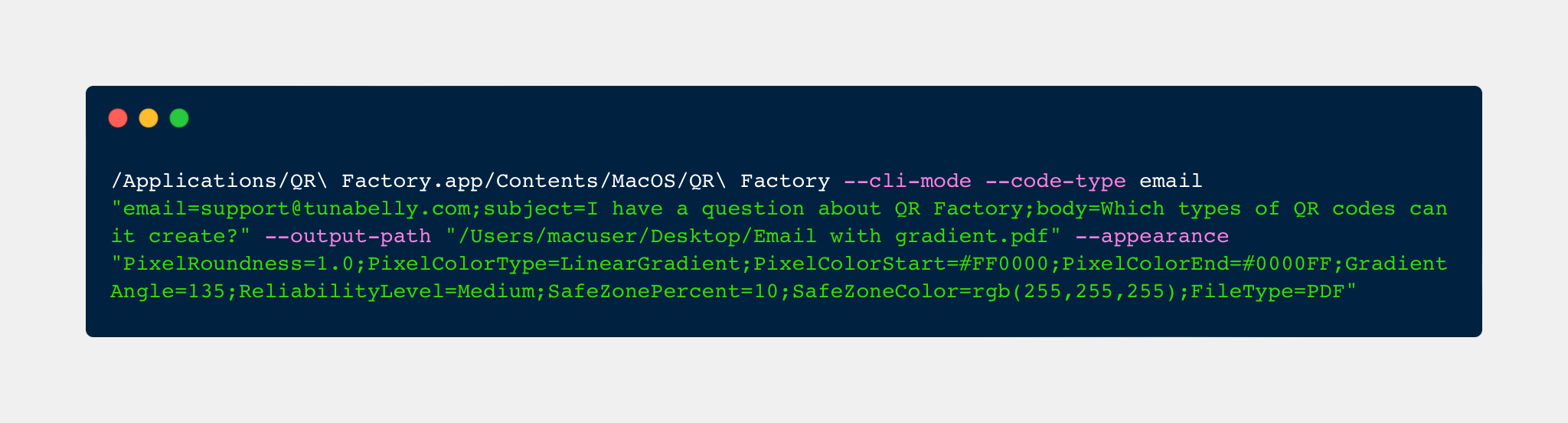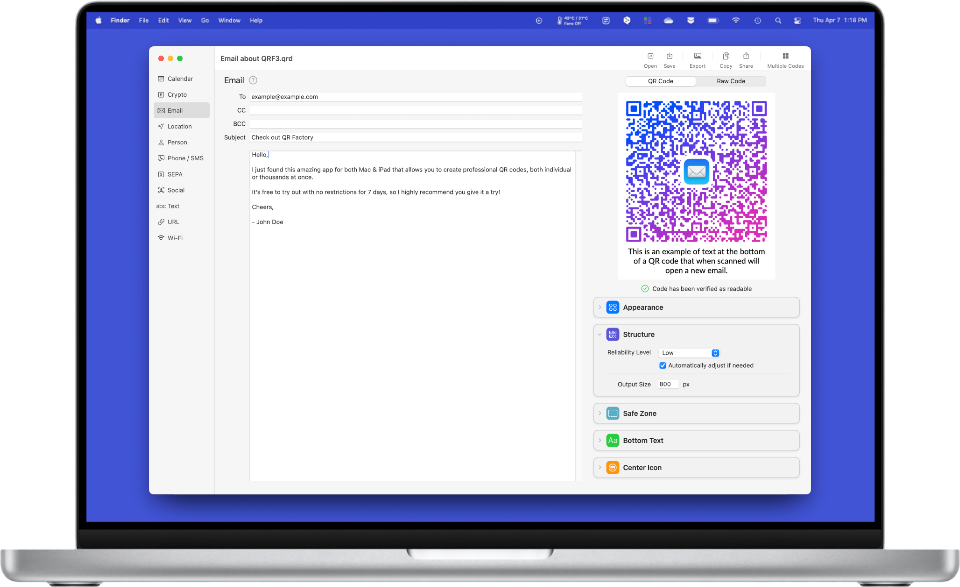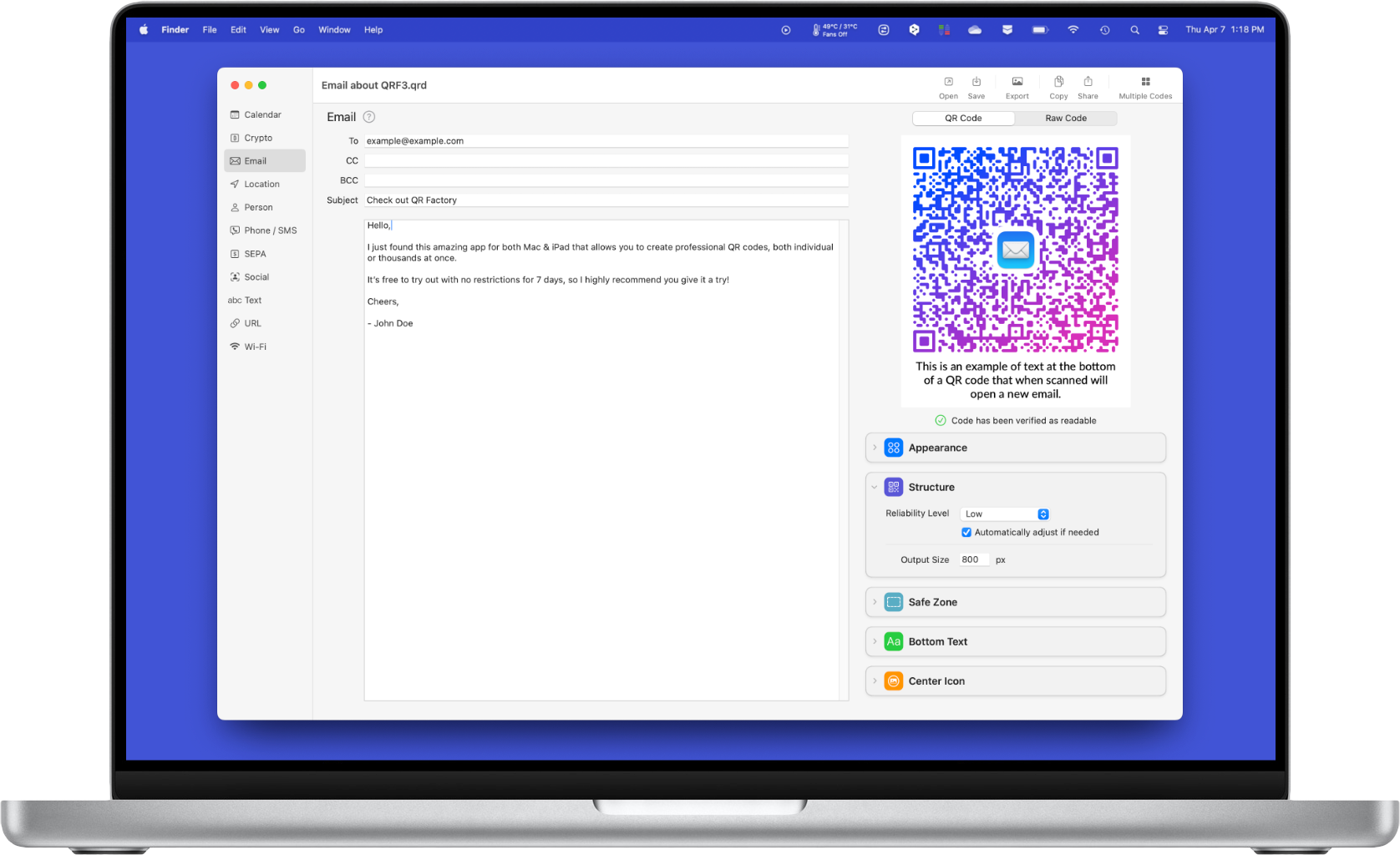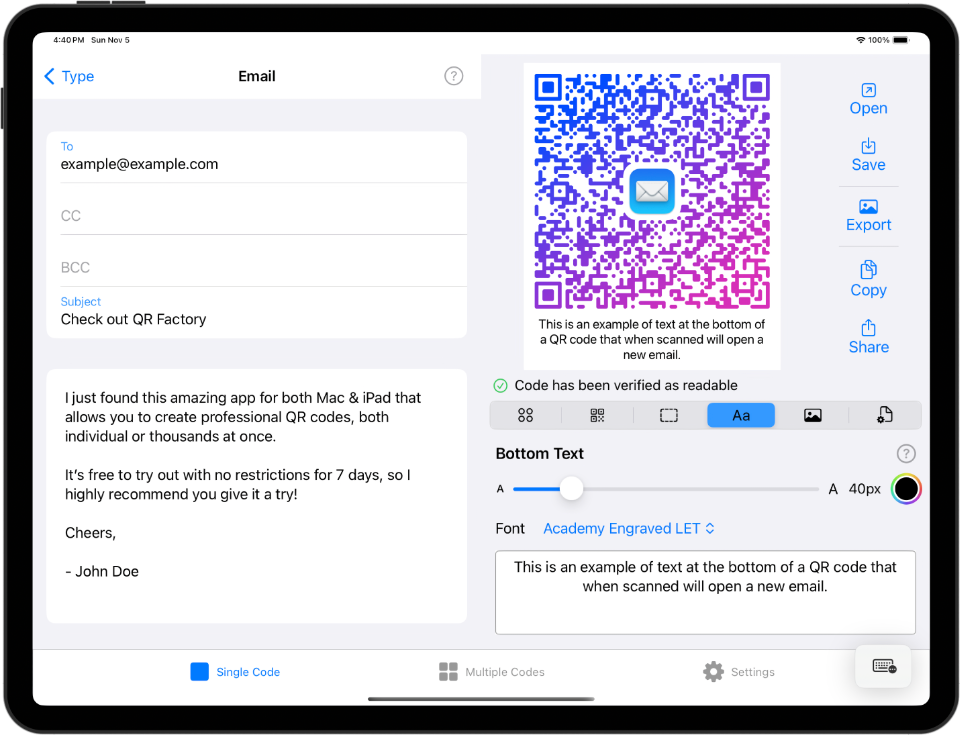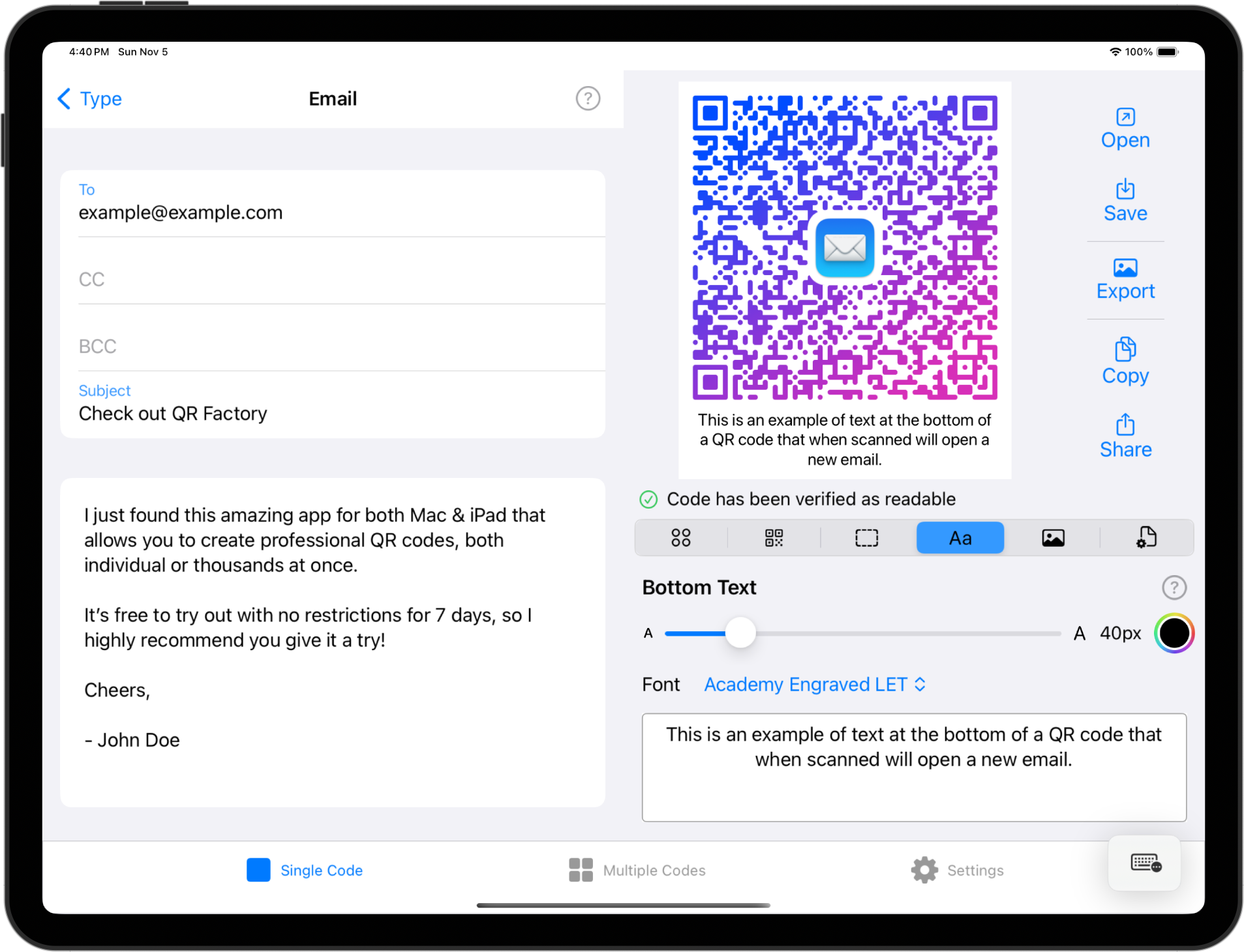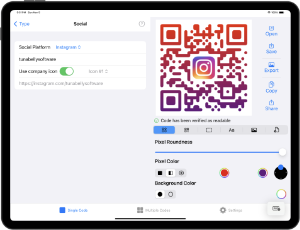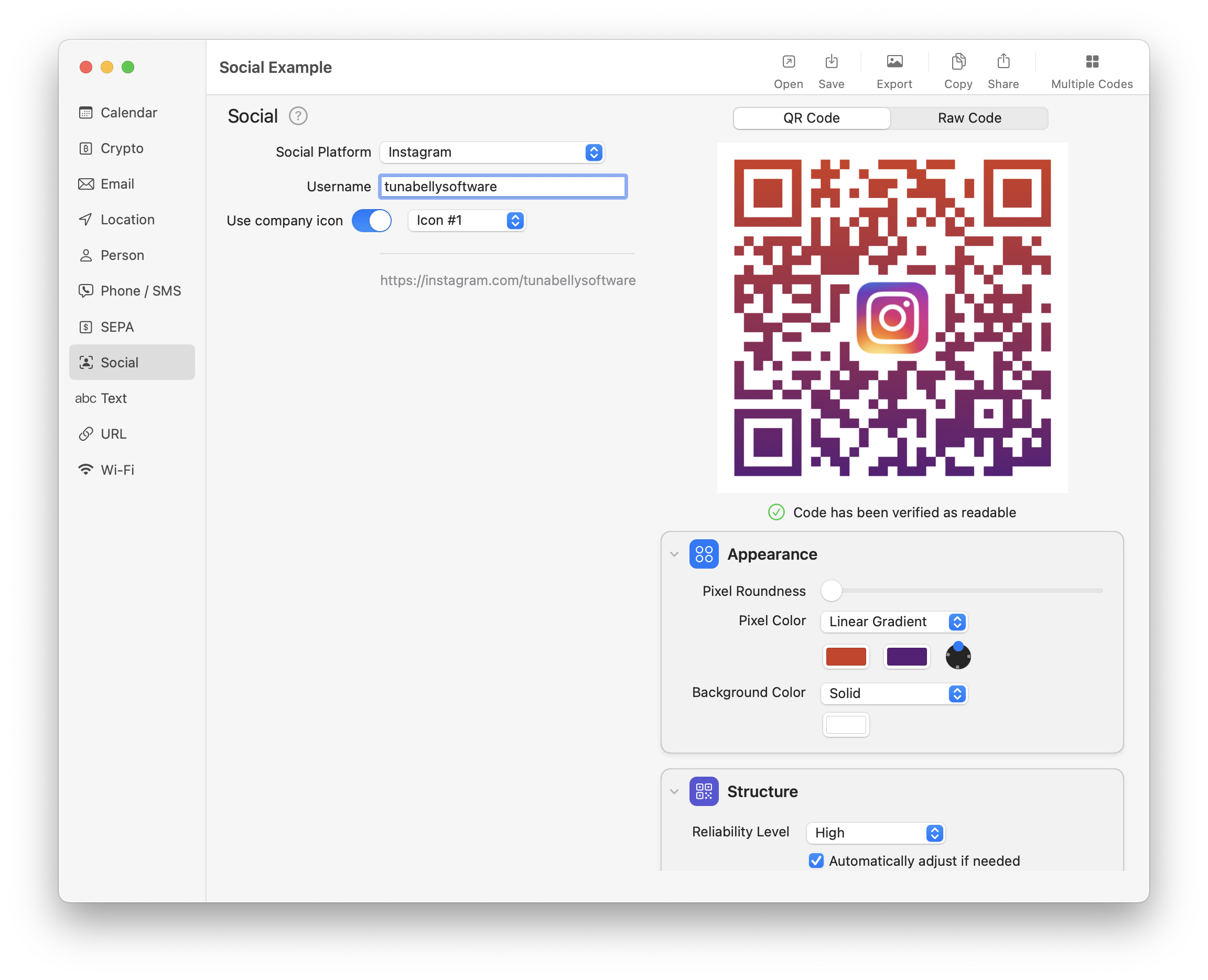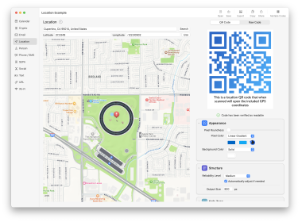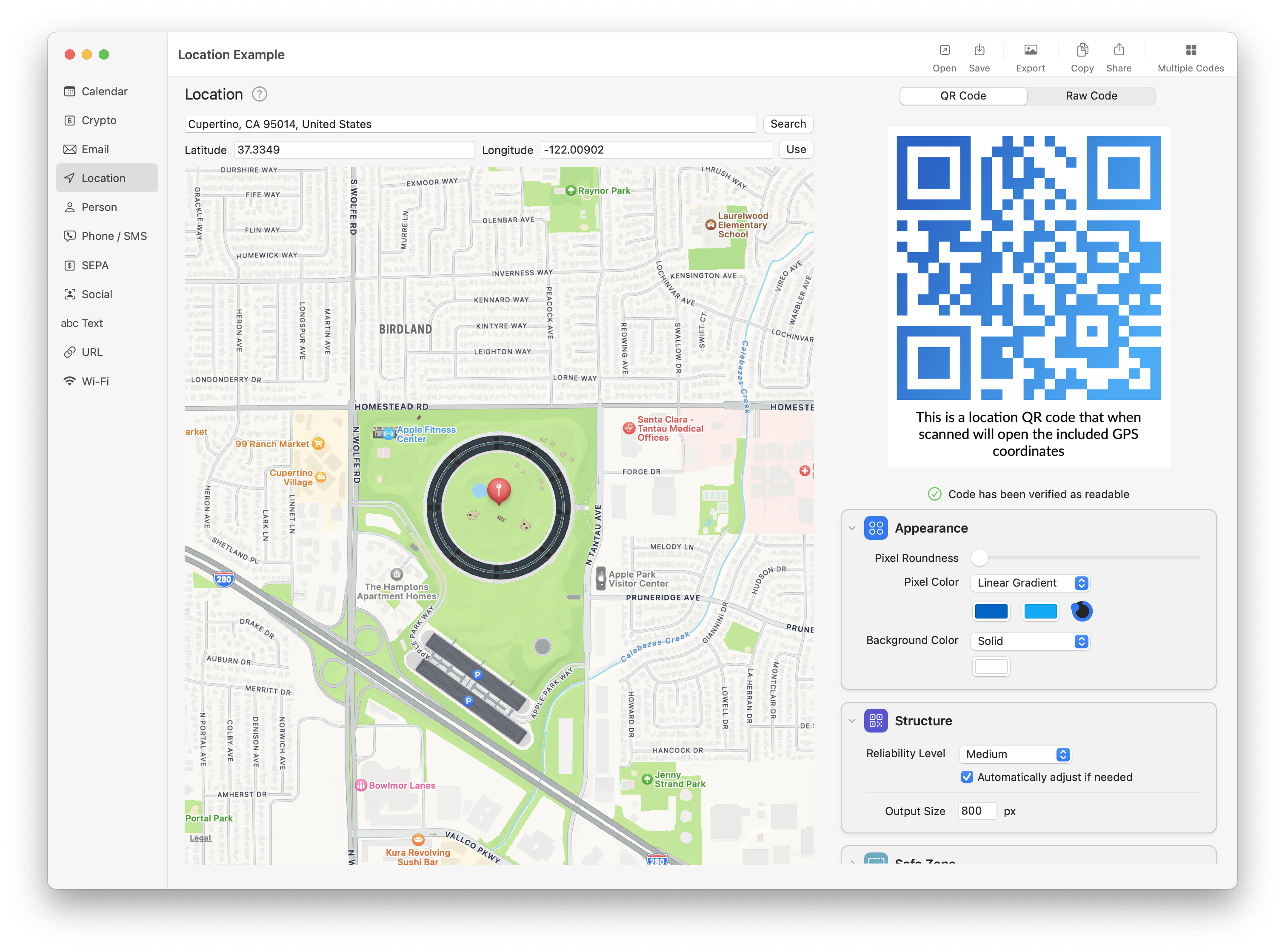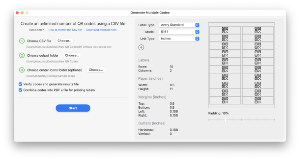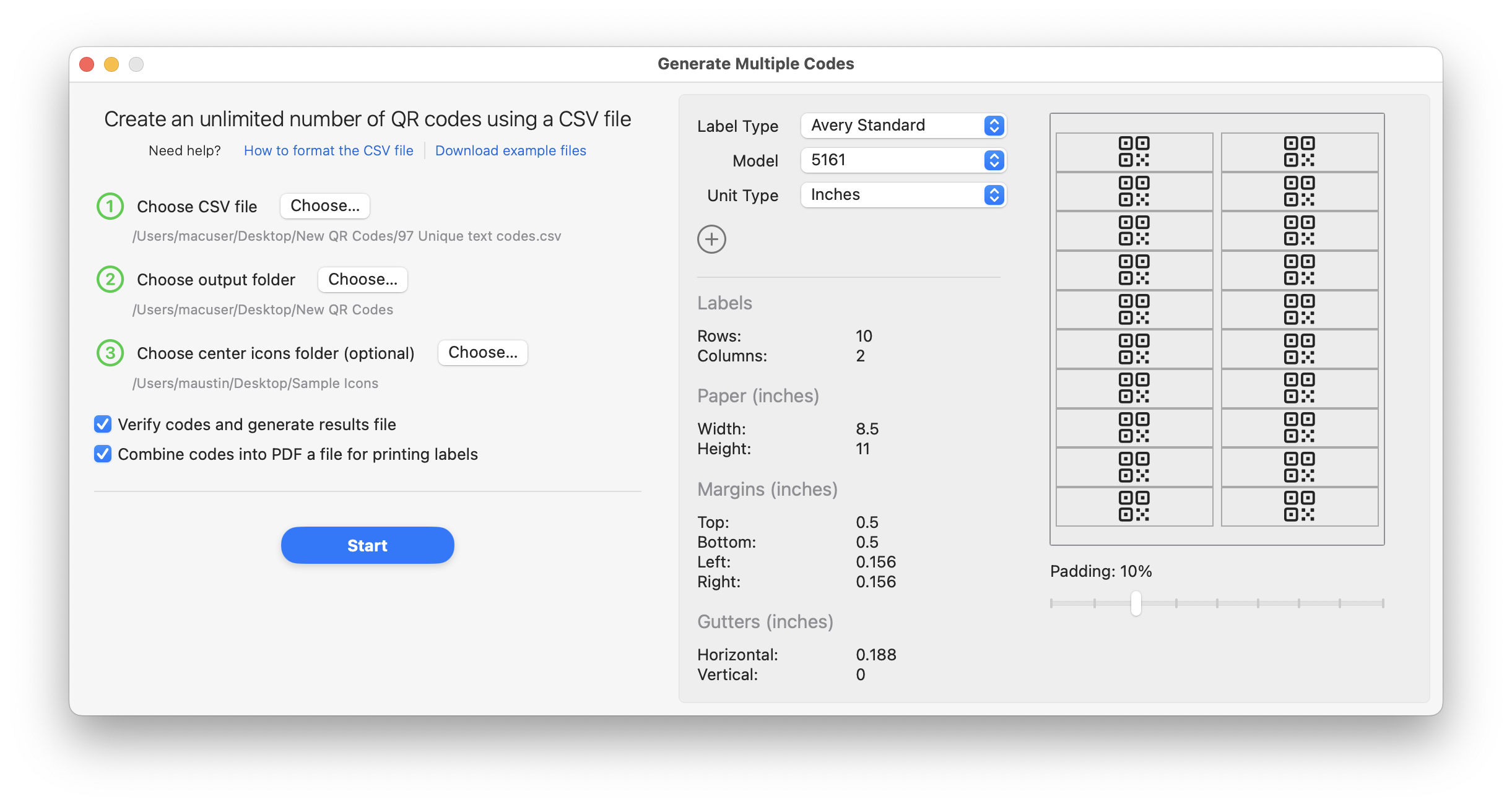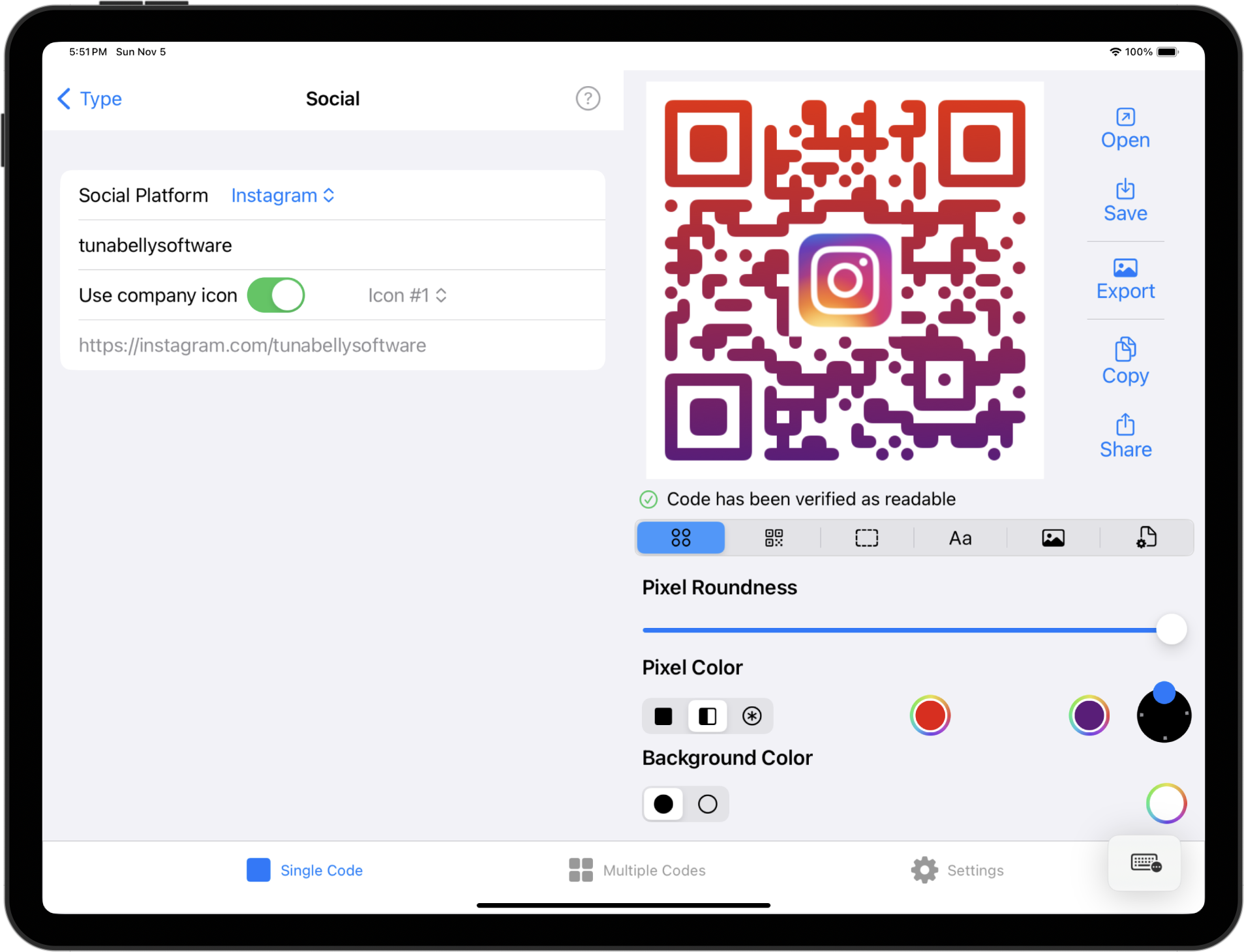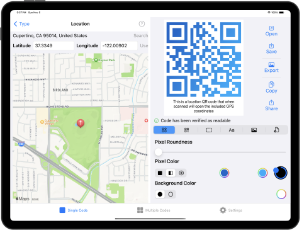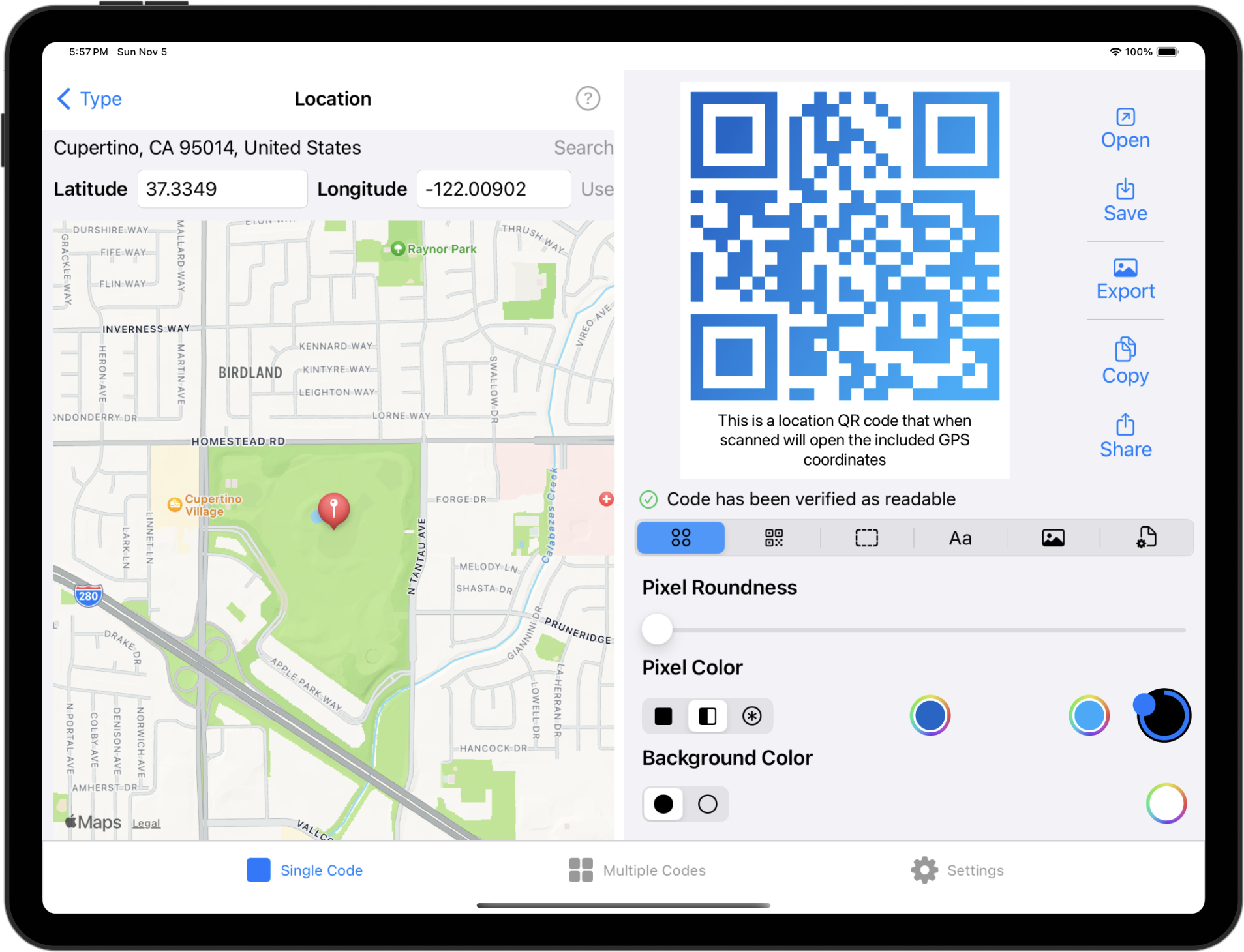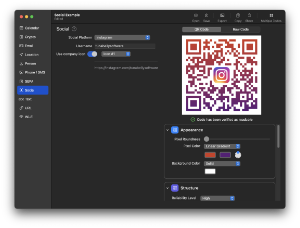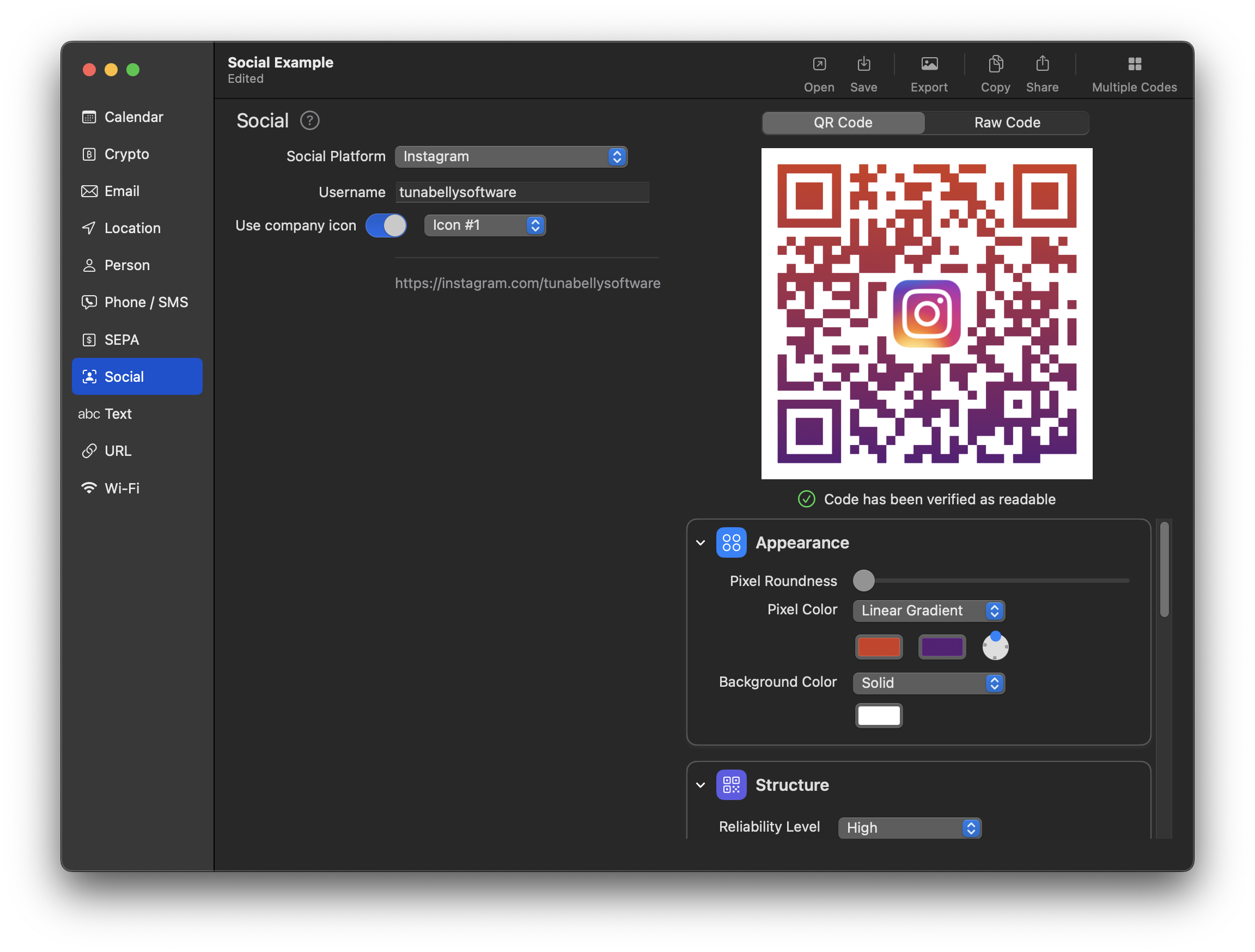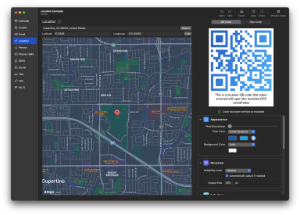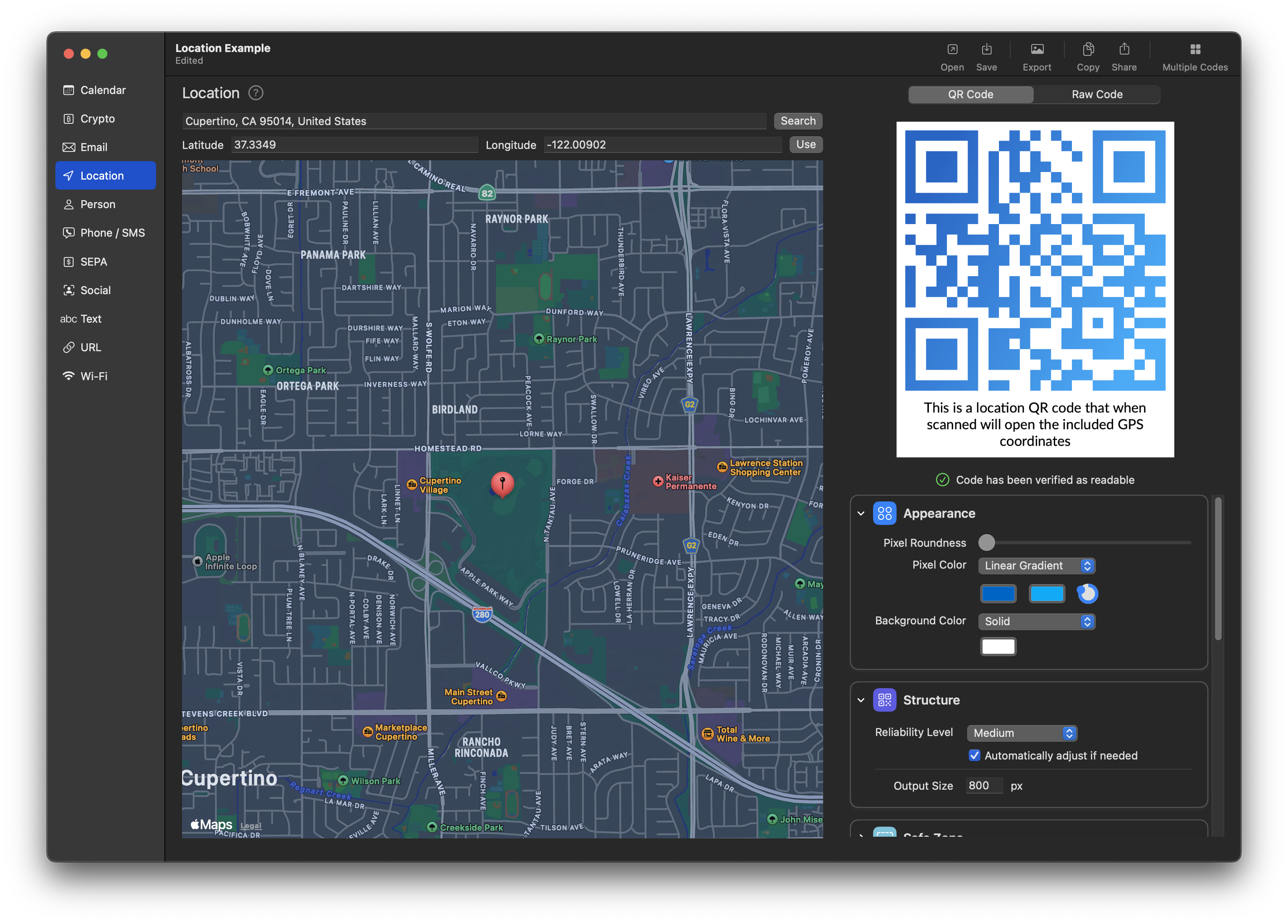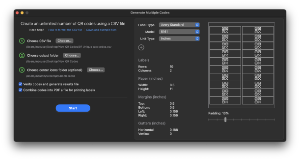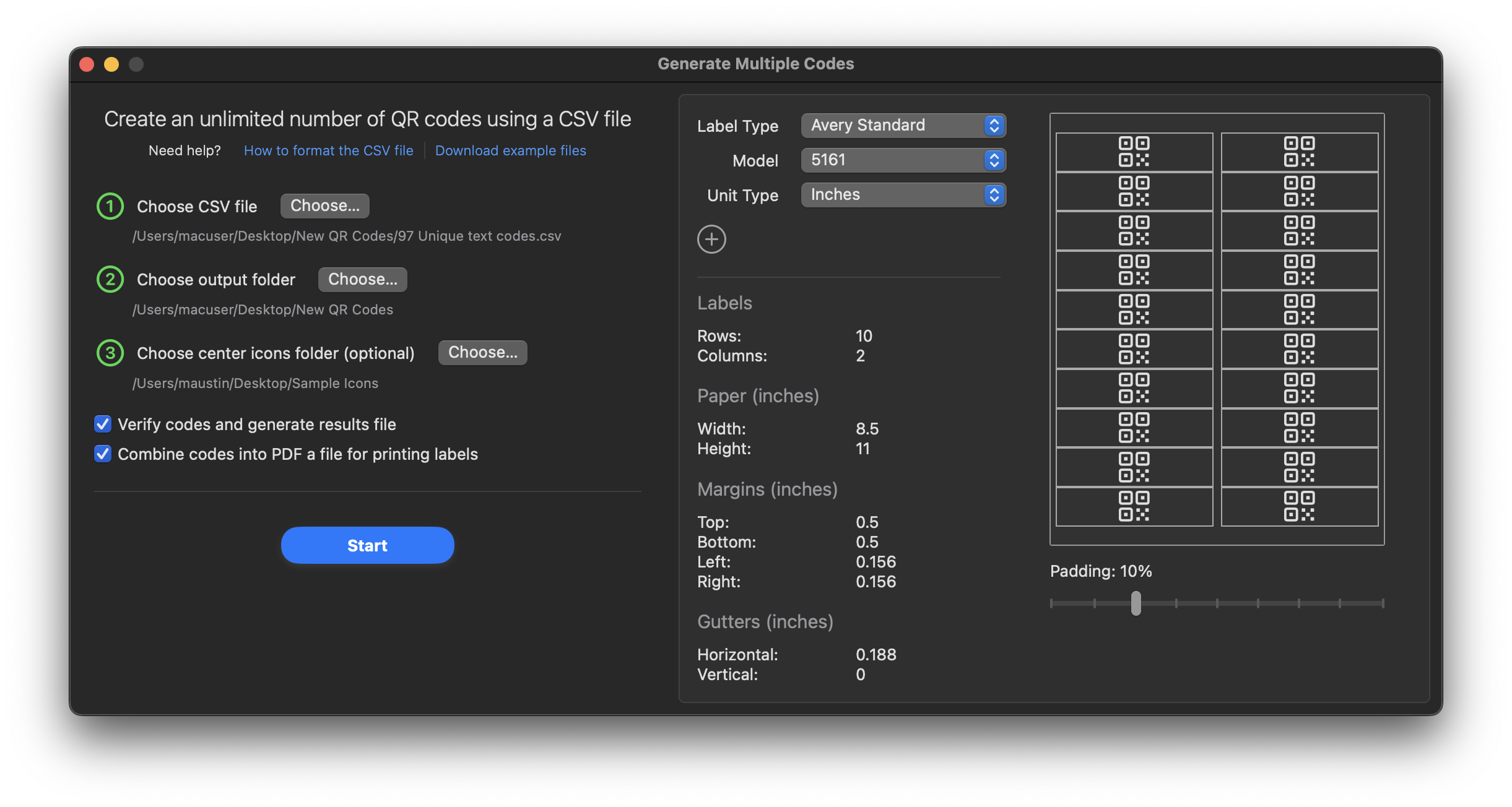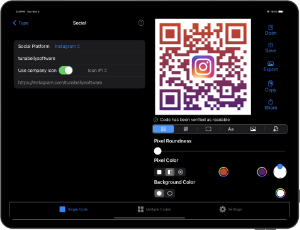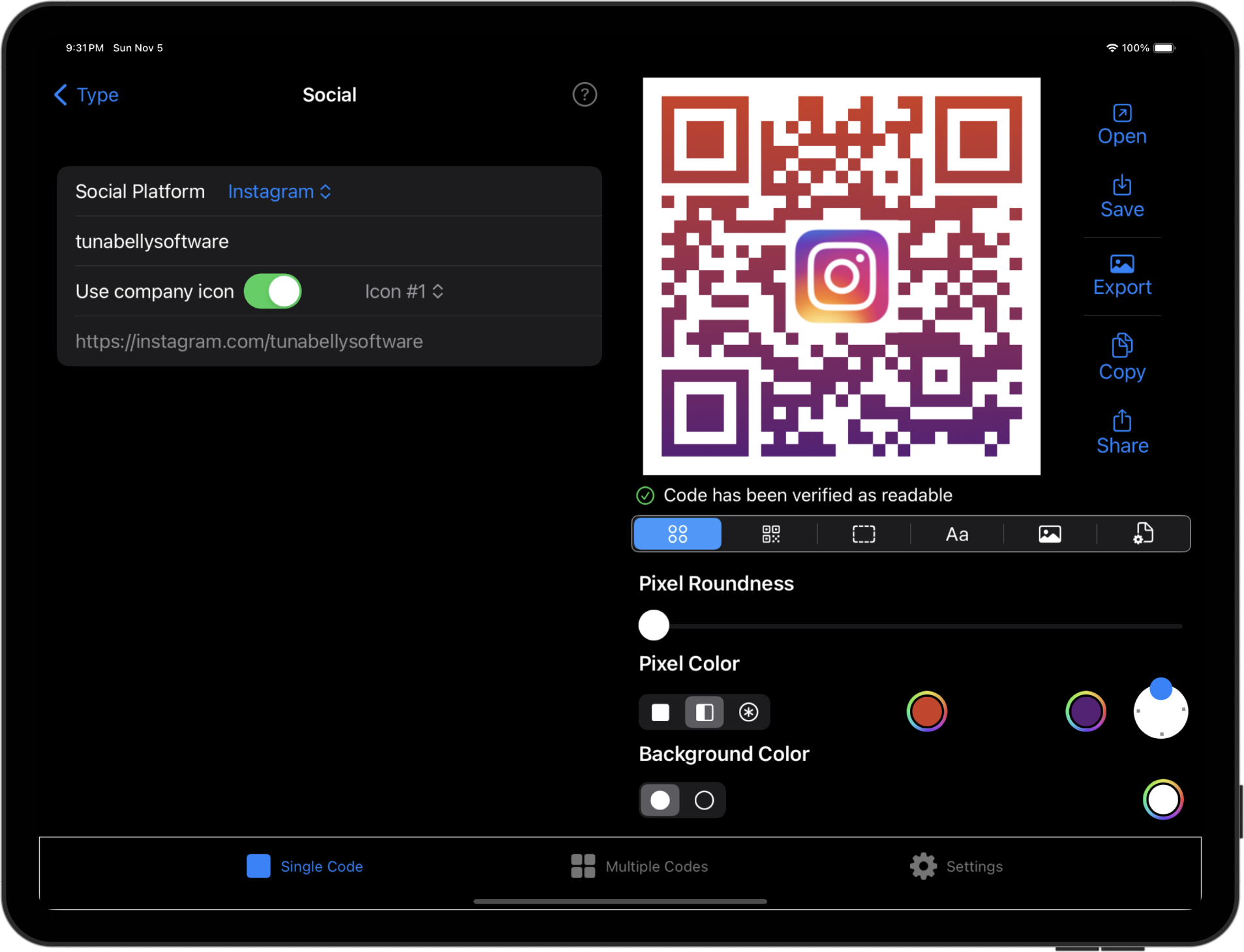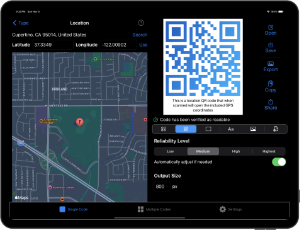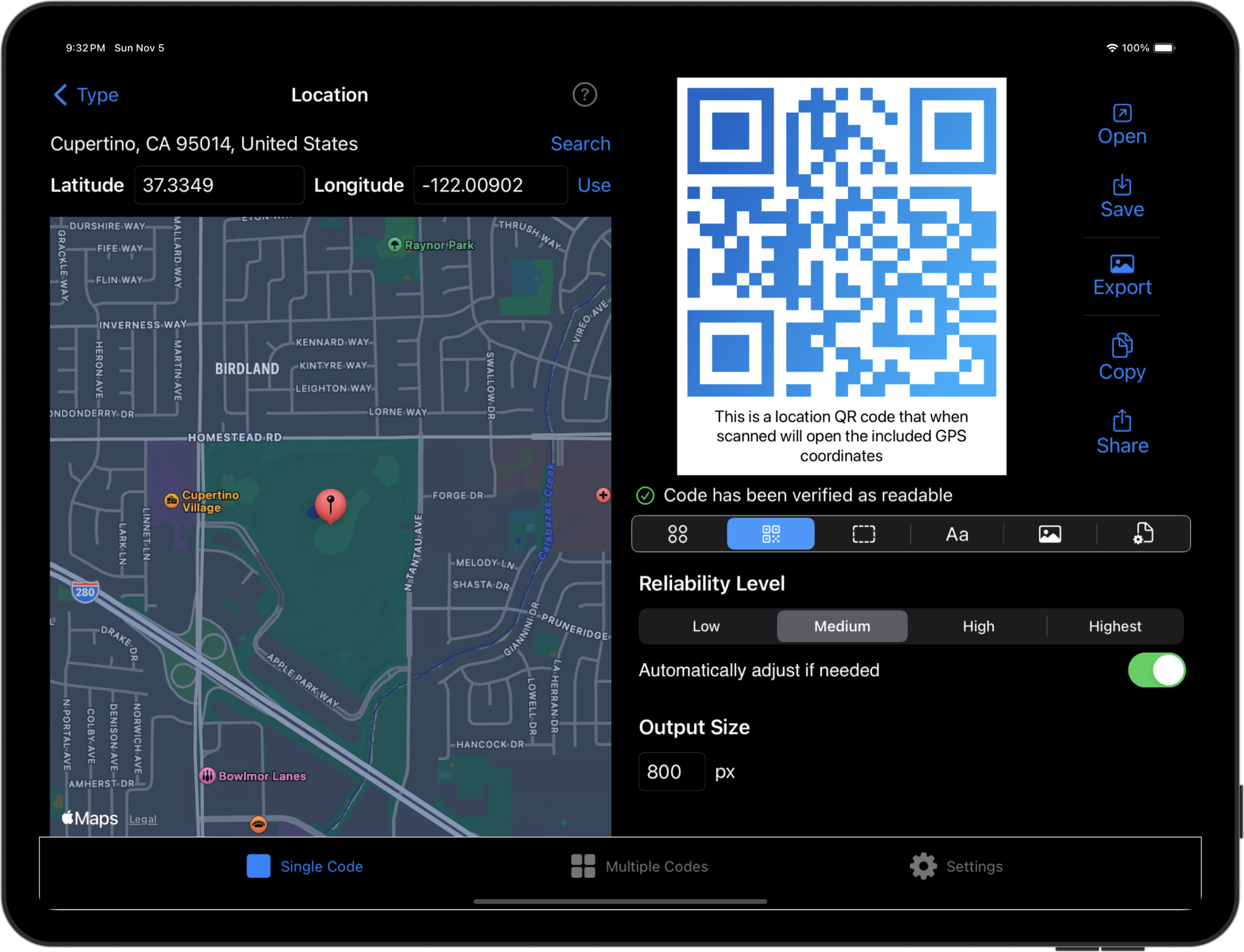Introducing QR Factory 3, the ultimate QR code generator for macOS and iPadOS. Redesigned in Swift, this state-of-the-art app provides a seamless and efficient experience for creating QR codes professionally, catering to both individual and bulk needs.
Download QR Factory 3 for free from the App Store and explore its capabilities with a 7-day trial subscription. The app simplifies tracking your trial period and offers straightforward options for cancellation or upgrading to a lifetime access package. Post-trial, choose between continuing with a subscription or purchasing lifetime access.
QR Factory 3 enables the creation of unlimited QR codes on both macOS and iPadOS, entirely on-device. This ensures full ownership of your QR codes, free from ads or redirects, and guarantees that your codes remain valid indefinitely, regardless of your subscription status. Organize and edit your QR codes with ease using QRD files, perfect for device-to-device transfers or future modifications.
The app's batch creation feature, supported by an AI-based CSV file builder, streamlines the generation of multiple QR codes, making it ideal for business and large-scale projects. QR Factory 3 is compatible with various Avery and DYMO label sizes, facilitating easy printing in grid layouts. Store your QR codes effortlessly for use in diverse applications, from business cards to posters and websites.
For power users, QR Factory 3 on macOS includes a Command Line Interface (CLI), integrating seamlessly into your workflow.
Sharing and exporting QR codes is a breeze with QR Factory 3. The app supports multiple file formats, including bitmap (PNG, TIFF) and vector (PDF, EPS), with options for rotation and colorspaces (RGB, CMYK, Grayscale) to suit any design requirement.
Trusted by businesses globally for nearly a decade, QR Factory has become the preferred choice for professional QR code generation.