Have you ever had to restart your Mac and you (or someone else) has been annoyed by the startup chime? If so, download it for free and give it a try. It's able to silent the chime and then restore the volume back to normal after it starts up.
The only exception is if headphones are plugged in, and in that case macOS doesn't allow Silent Start access to the internal speakers. However, it will show a helpful dialog right before restart/shutdown to give you a chance to unplug them so it can mute the startup chime.
It's completely free with no registration required, and fully compatible with macOS 10.14 Mojave, including the system Dark Mode.
The only exception is if headphones are plugged in, and in that case macOS doesn't allow Silent Start access to the internal speakers. However, it will show a helpful dialog right before restart/shutdown to give you a chance to unplug them so it can mute the startup chime.
It's completely free with no registration required, and fully compatible with macOS 10.14 Mojave, including the system Dark Mode.
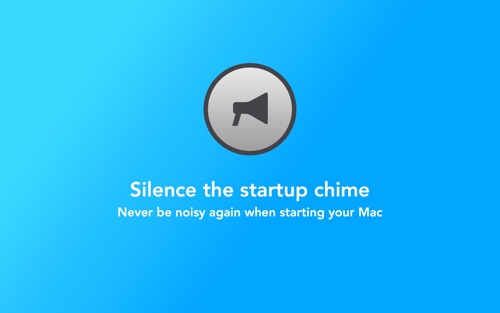
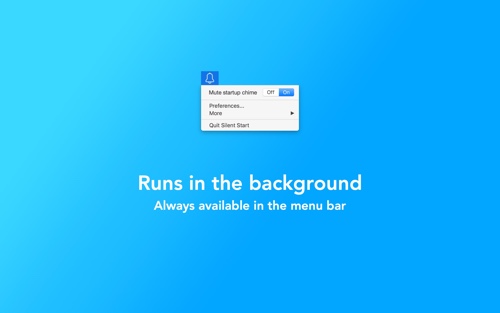
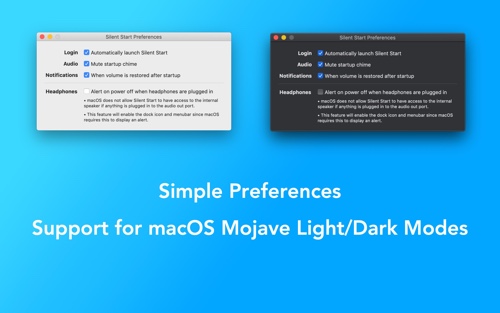
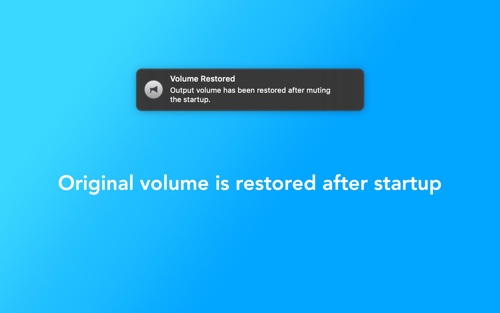
Relax and enjoy a silent startup, whether you're at home, in a library, a coffee shop or somewhere where you'd like it to be quiet.
The previous volume is automatically restored after startup.
Runs in the background with an always available status icon in the menu bar.
Simple preferences that are easy to use.
Click here to see what's changed in Silent Start 1.1.9 (January 9, 2019) and previous versions
Click here to see what's changed in Silent Start 1.1.9 (January 9, 2019) and previous versions
Version 1.1.9 Changes:
- [Fixed] Issue where it was not possible to quit from the dock icon.
- [Fixed] Issue where the app could have prevented a restart.
- [Improved] Headphone detection feature is now more reliable.
Version 1.1.8 Changes:
- [New] License key and registration is no longer required!
- [New] Updated app icon with a simpler and cleaner design.
- [Fixed] Issue where it was possible the startup chime would not be muted properly.
- [Fixed] Issue where it was possible the volume would not be restored after restart.
- [Improved] Support for dark mode, especially on macOS 10.14 Mojave.
Version 1.1.7 Changes:
- [New] Menubar icon! This was a highly requested change so we hope you like the new one.
- [New] Using a toggle button in the menu to easily and quickly show the status of the startup chime muting.
- [New] Added option to not show the confirm quit dialog again.
- [Improved] Updated the Paddle framework so that licenses are automatically filled in after receiving them.
- [Improved] The notes for the feature to show an alert on shutdown so it's clear about why the dock icon/menubar need to be shown.
- [Fixed] Some minor issues when the app is first launched.
Version 1.1.5 Changes:
- [New] Updated Sparkle framework to 1.14.0 to resolve potential security risk (see article on Arstechnica for more info).
- [New] Using HTTPS for updates to futher improve security.
Version 1.1.4 Changes:
- [New] Improved compatibility with El Capitan (10.11), including when installing future updates.
Silent Start

